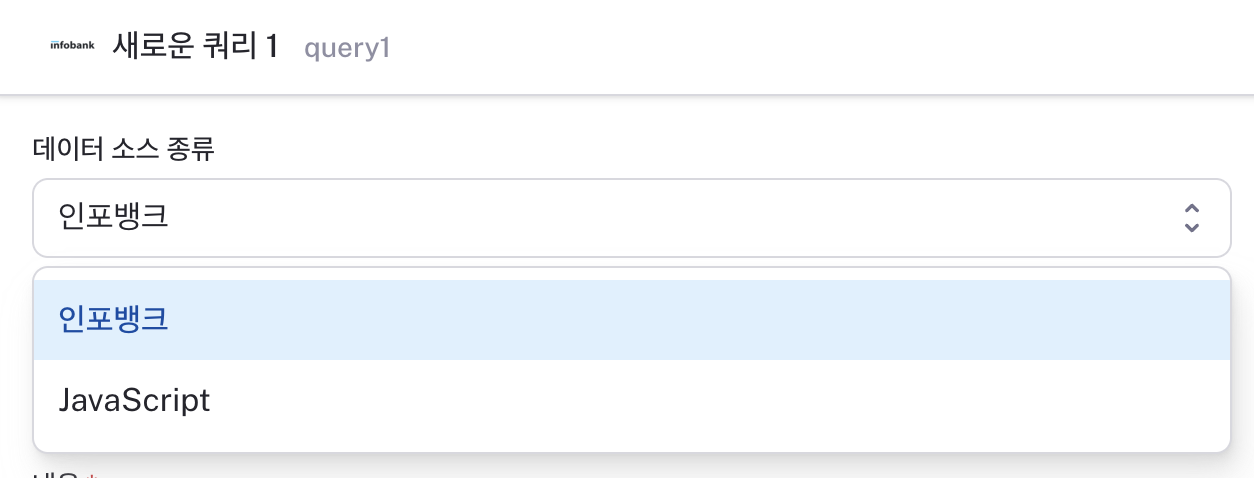InfoBank
By connecting InfoBank to Hops, all team members can send SMS and MMS messages through workflows.
Connection Method
Log into Hops and click the data source button on the left.

Click the add new data source button at the bottom left.

Select InfoBank from the data source types.
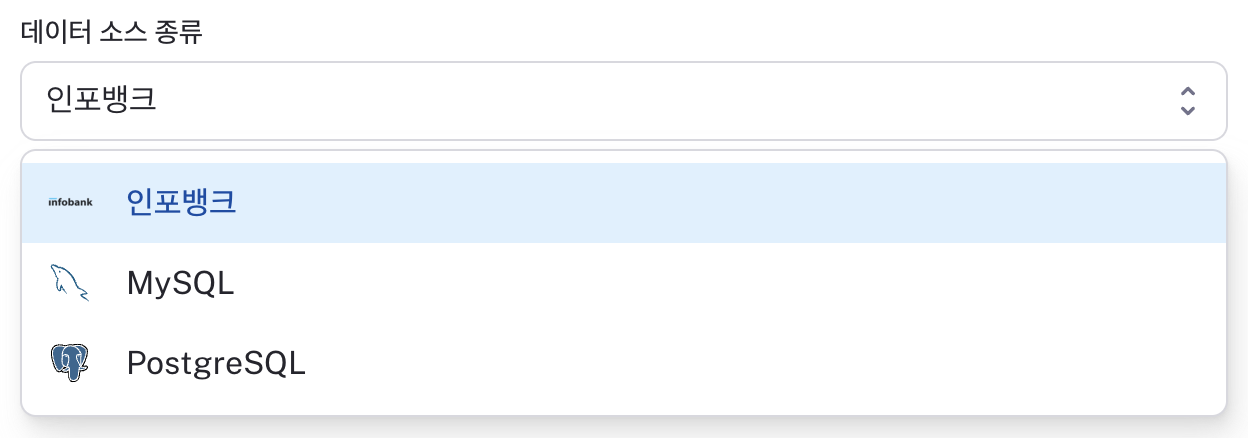
Connect InfoBank Account
Enter the required information to connect to the InfoBank data source.
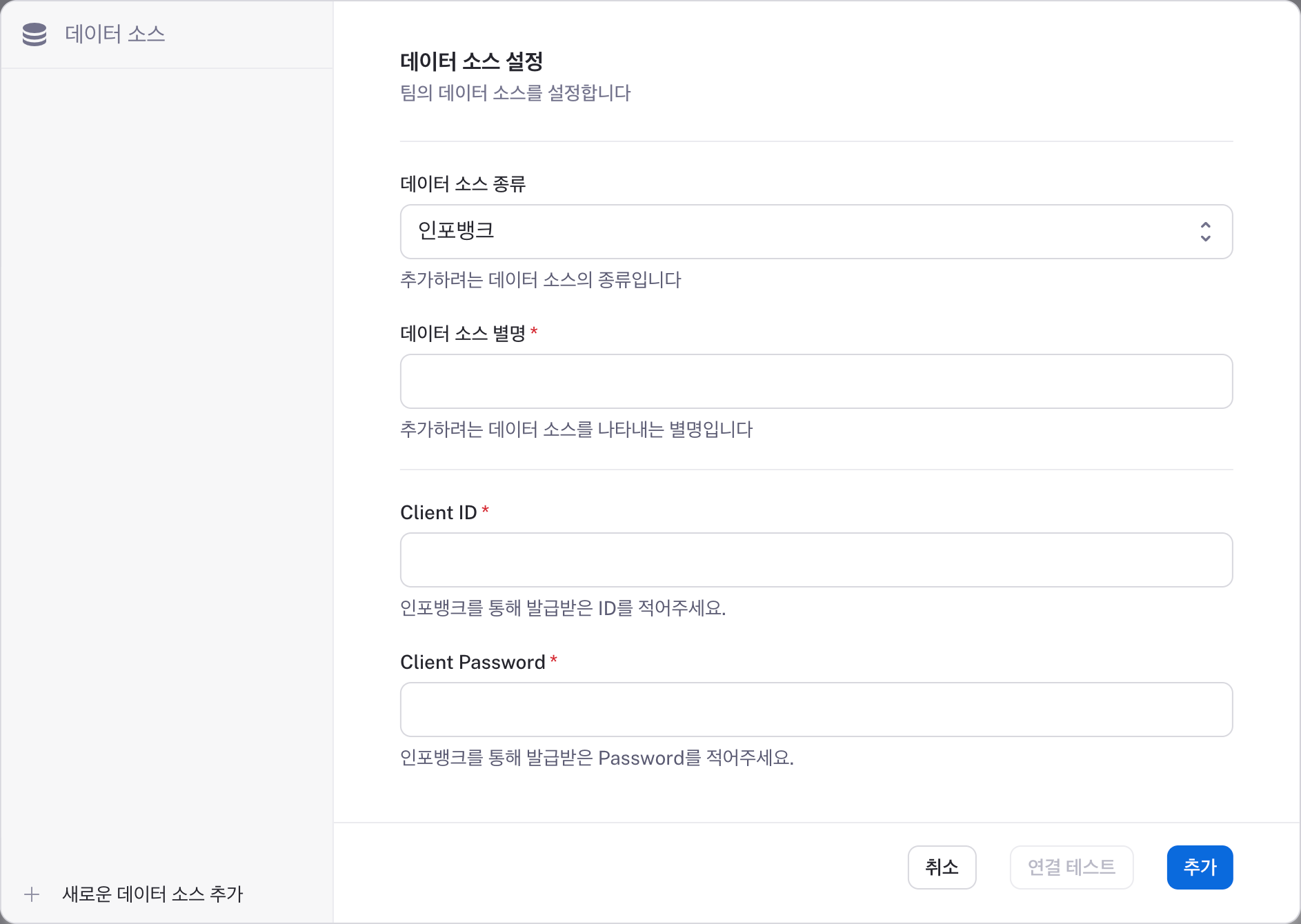
Please refer to the table below for detailed descriptions of the required information.
For ID, Password issuance and more detailed information, refer to the InfoBank BizPlus REST API documentation.
| Property | Description |
|---|---|
| Data Source Alias | Enter an easily recognizable name for other team members. |
| Client ID | ID issued through InfoBank |
| Client Password | Password issued through InfoBank |
Having trouble connecting to InfoBank?
Contact us by email (contact@hopsoffice.com) and
we'll help you through remote support.
Using in Workflows
After adding the InfoBank data source, all team members can access the added data source in workflows.