Using Step Queries
Getting Values from Other Workflows in the Page
Step queries can retrieve values from other workflows registered in the page.
Register a new workflow that returns the string "Hello World!" as its result value.
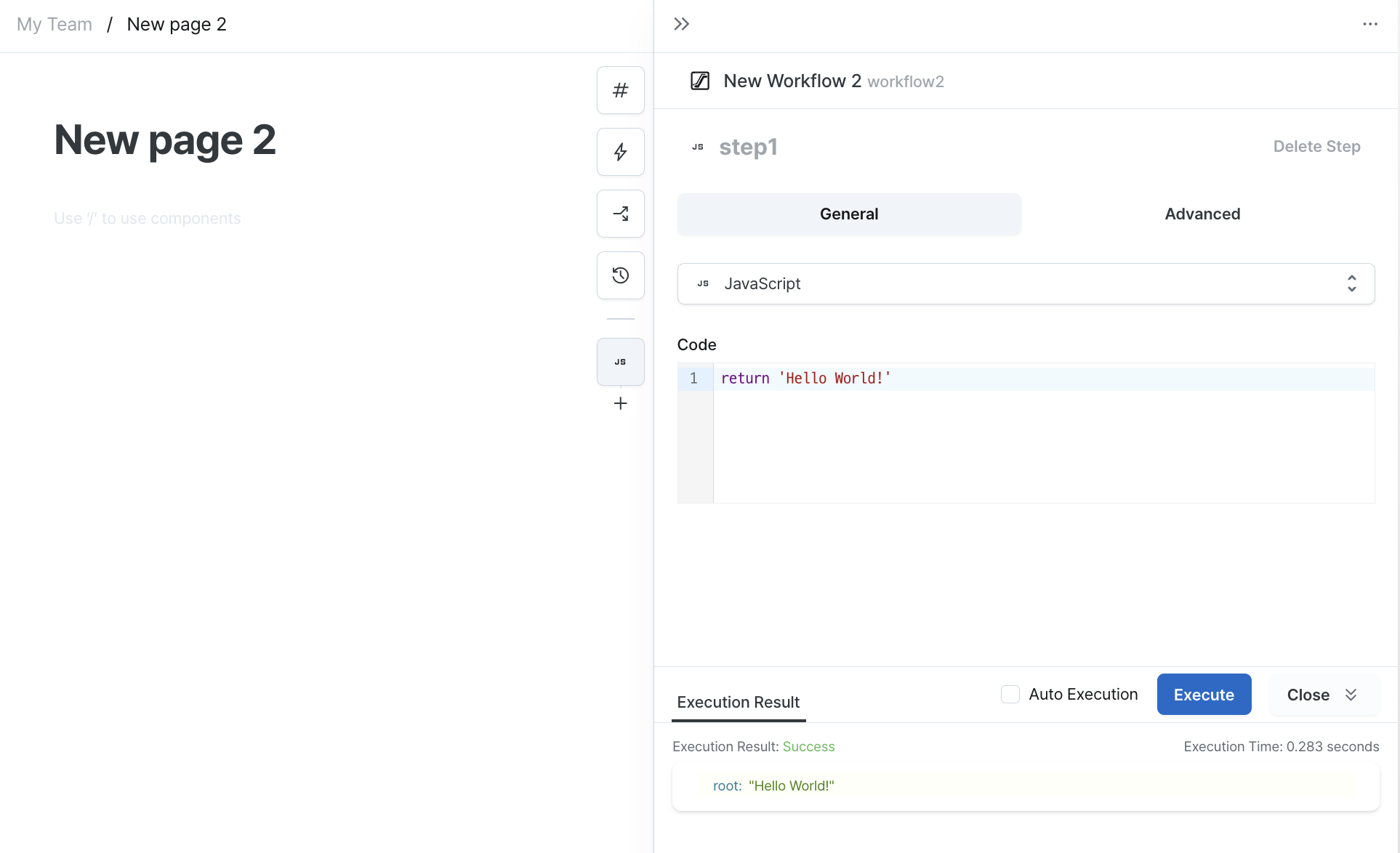
Then in the step query input where you want to get another workflow's value, enter {workflow name}.data to retrieve the registered workflow's result value.
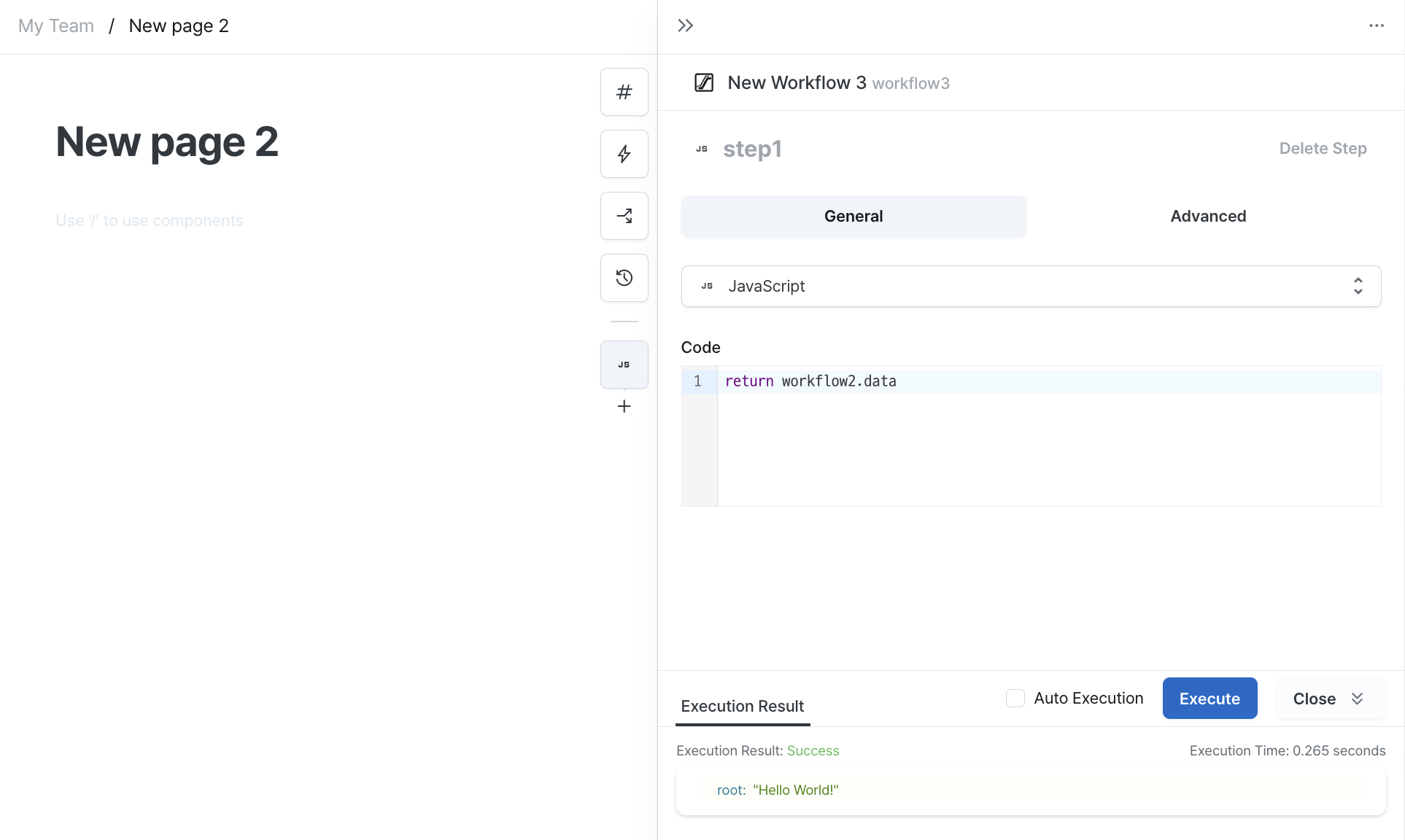
Using Component State Values
Step queries can use state values from components registered in the page.
For example, create a text field named textField1 and enter a value.
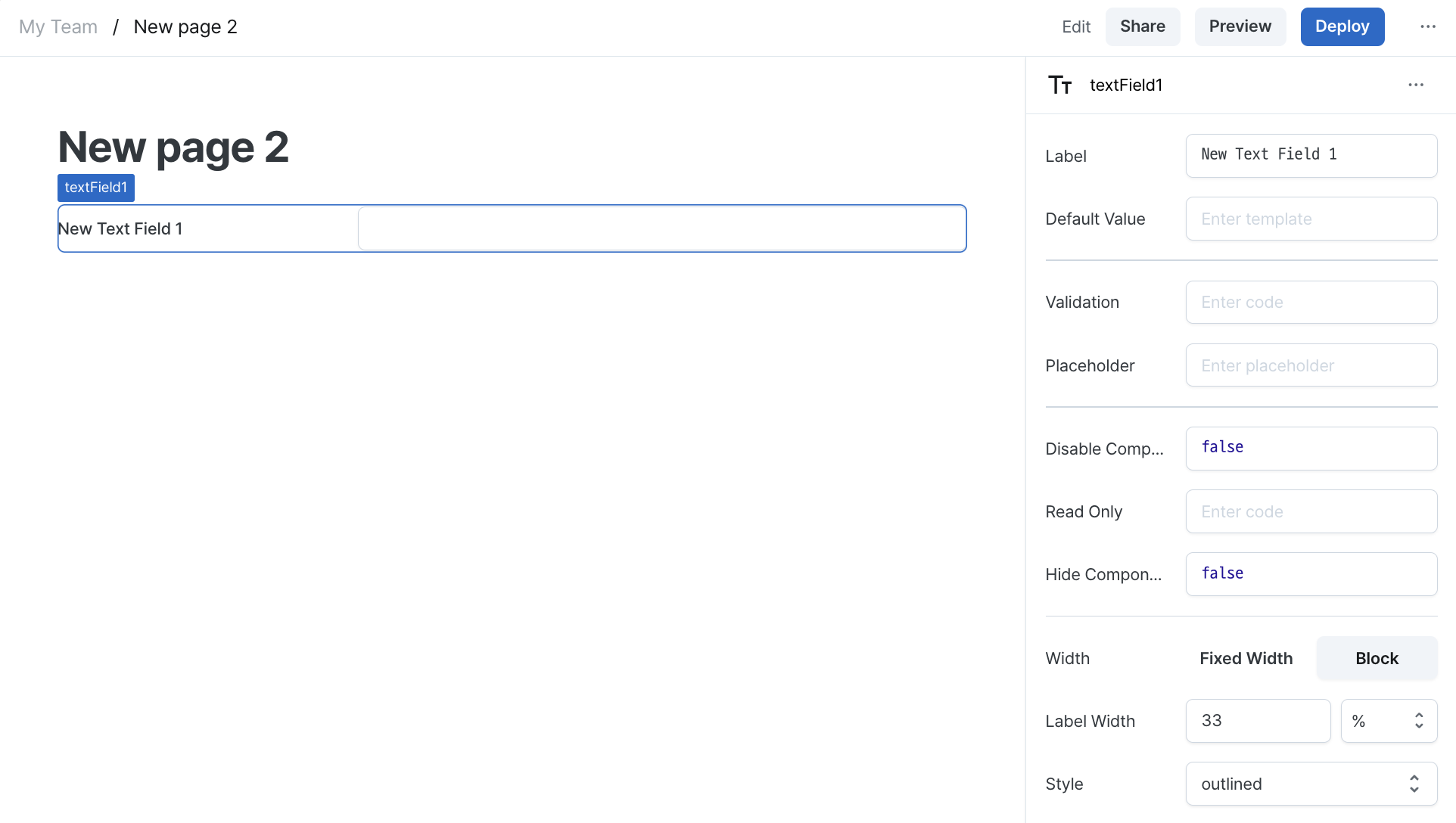
You can then use the text field component's entered value in the workflow input via {component name}.value.
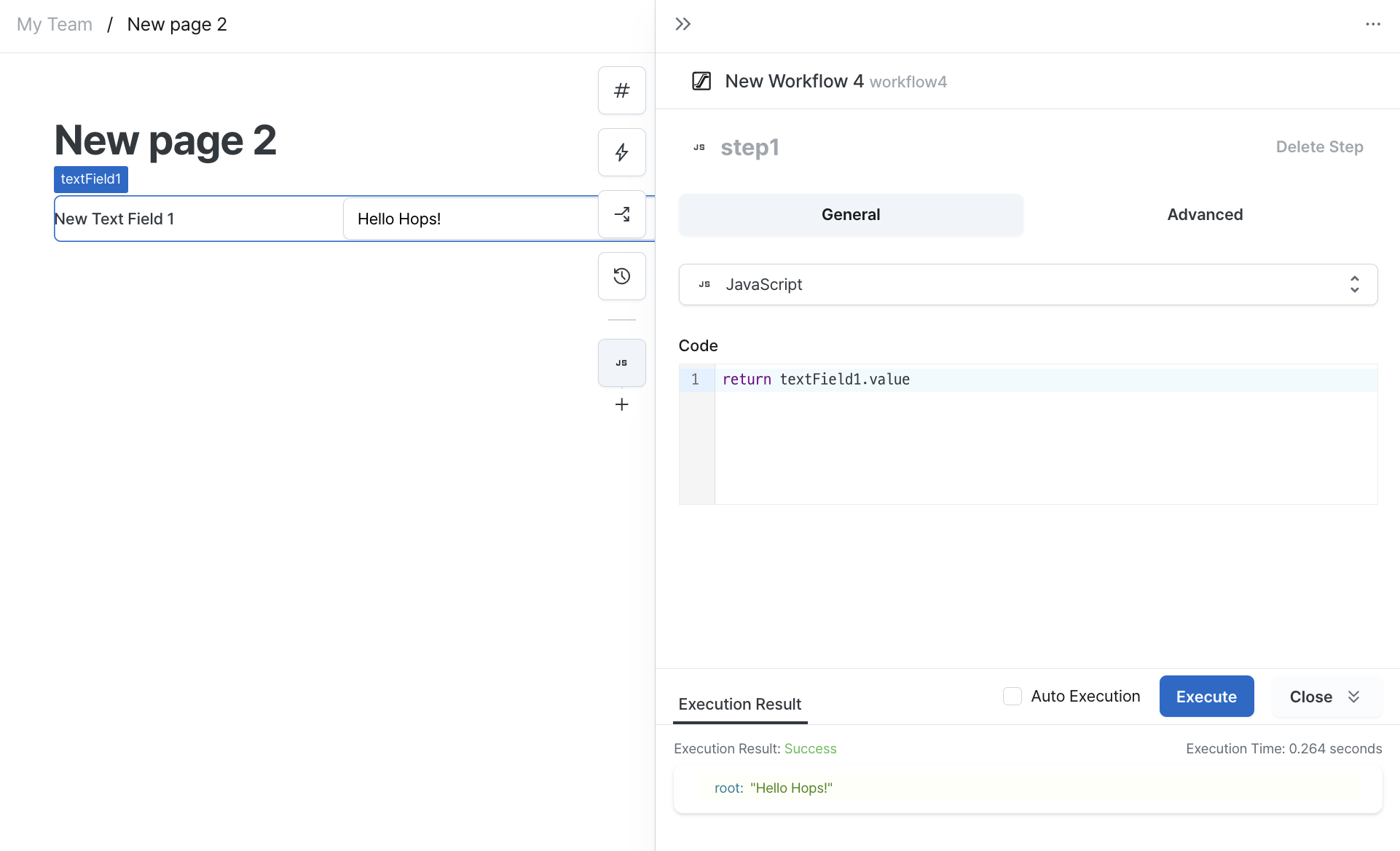
Using Page Variables
Step queries can use variable values registered in the page. Page variables allow passing values when navigating pages through button handlers.
For example, first add a variable to the page.
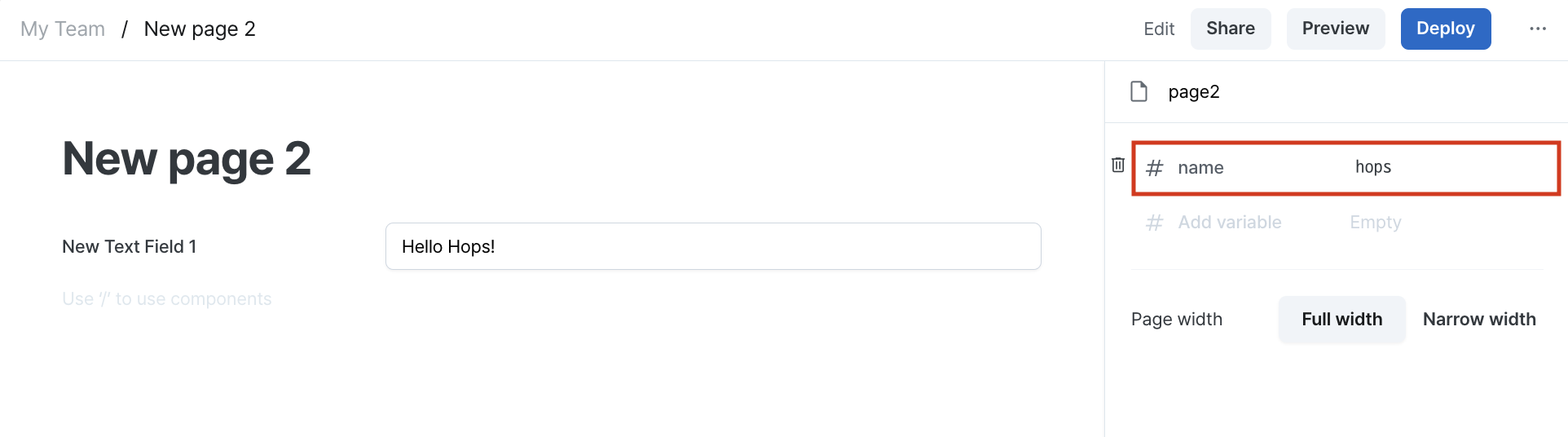
Then use the registered variable in the step query input by entering page.{variable name}.
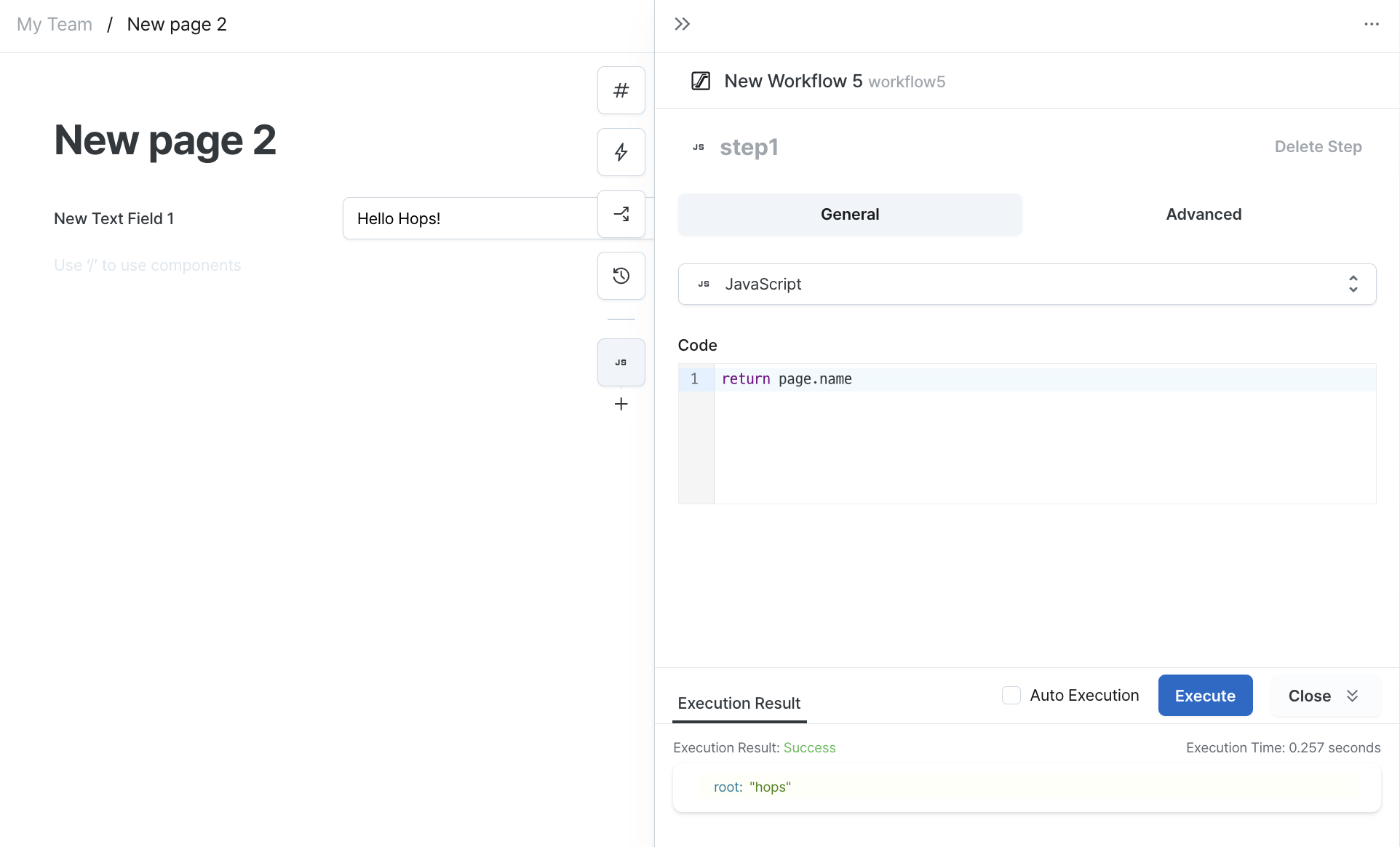
Checking Execution Logs
When a workflow containing step queries is executed, you can check the logs in the Logs tab.
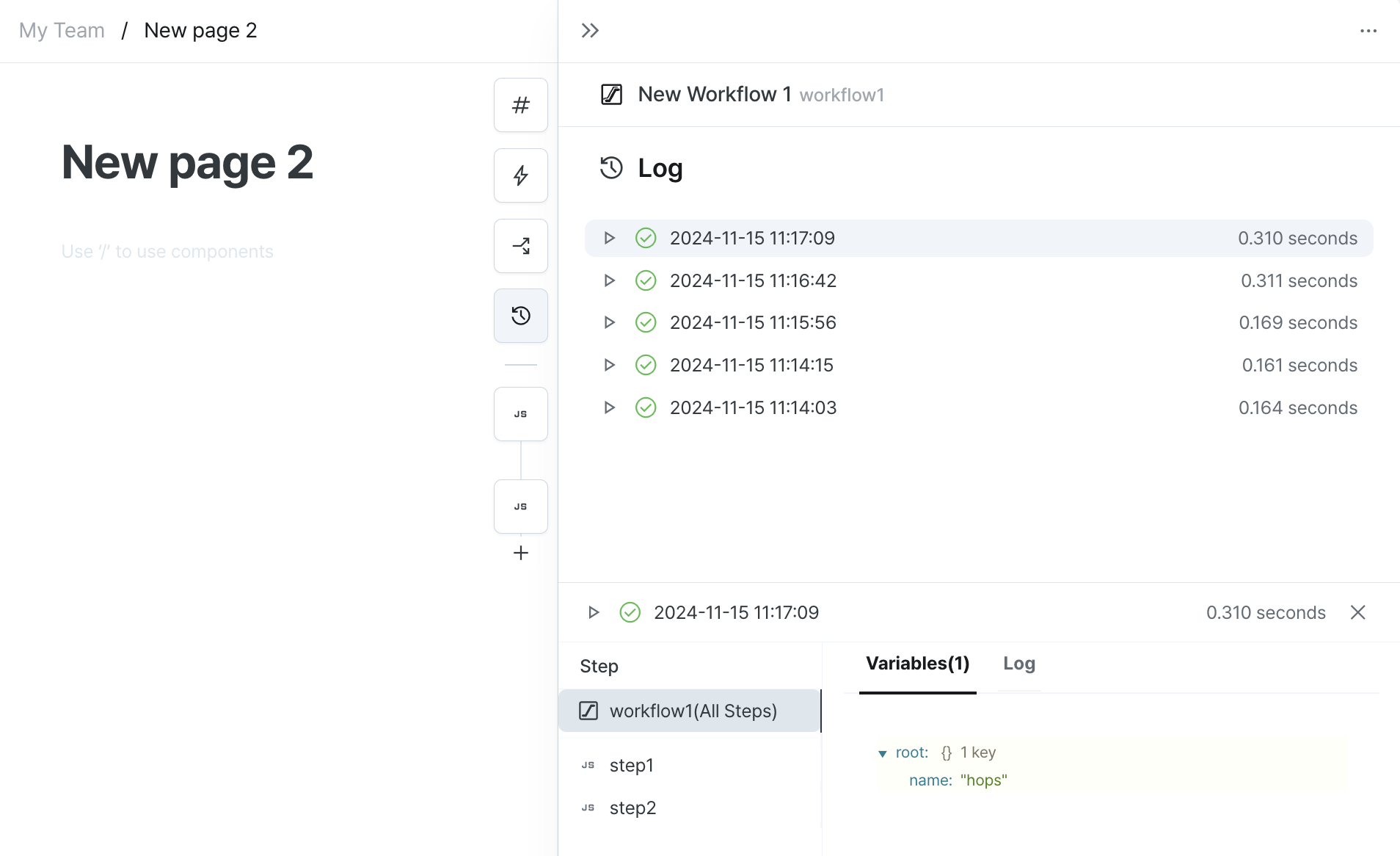
Wrap Up
We've covered the basic usage of step queries.
Explore the available step query types and discover additional features needed for your admin interface. Feel free to contact us with any questions or if you need assistance. Email us at contact@hopsoffice.com for support.