Chart
Transform your data into visual insights through various chart types.
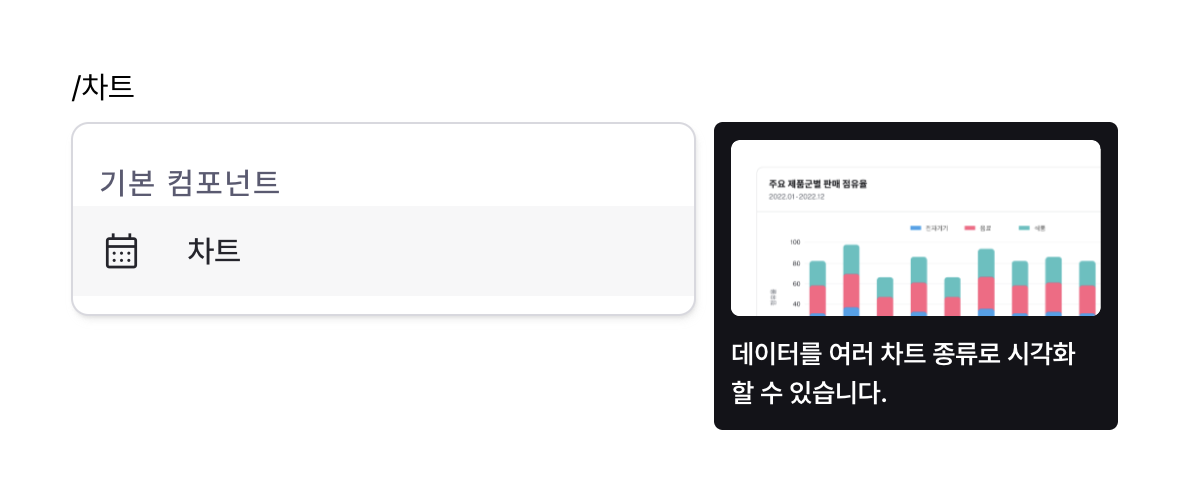
Properties
| Property | Type | Description |
|---|---|---|
| name | string | Unique identifier for the chart component |
| data (code) | string (ChartData) | Data to display in the chart |
| title | string | Title displayed at the top of the chart |
| subtitle | string | Subtitle displayed at the top of the chart |
| type | ChartType | Type of chart to display |
| xAxis | ChartXAXis | X-axis data and title |
| datasets (Y-axis type, title, calculation function) | ChartDataset[] | Y-axis type, title and calculation function datasets |
| divider | ChartDivider | Key to split Y-axis data |
| isStacked | boolean | Enable stacked bar chart |
| isHeightFixed | boolean | Enable fixed height for the chart |
| contentHeight | string | Fixed height of the chart |
| isHidden | boolean | Whether to hide the chart on the deployed page |
name
Unique identifier for the chart component. Please refer to the component naming rules
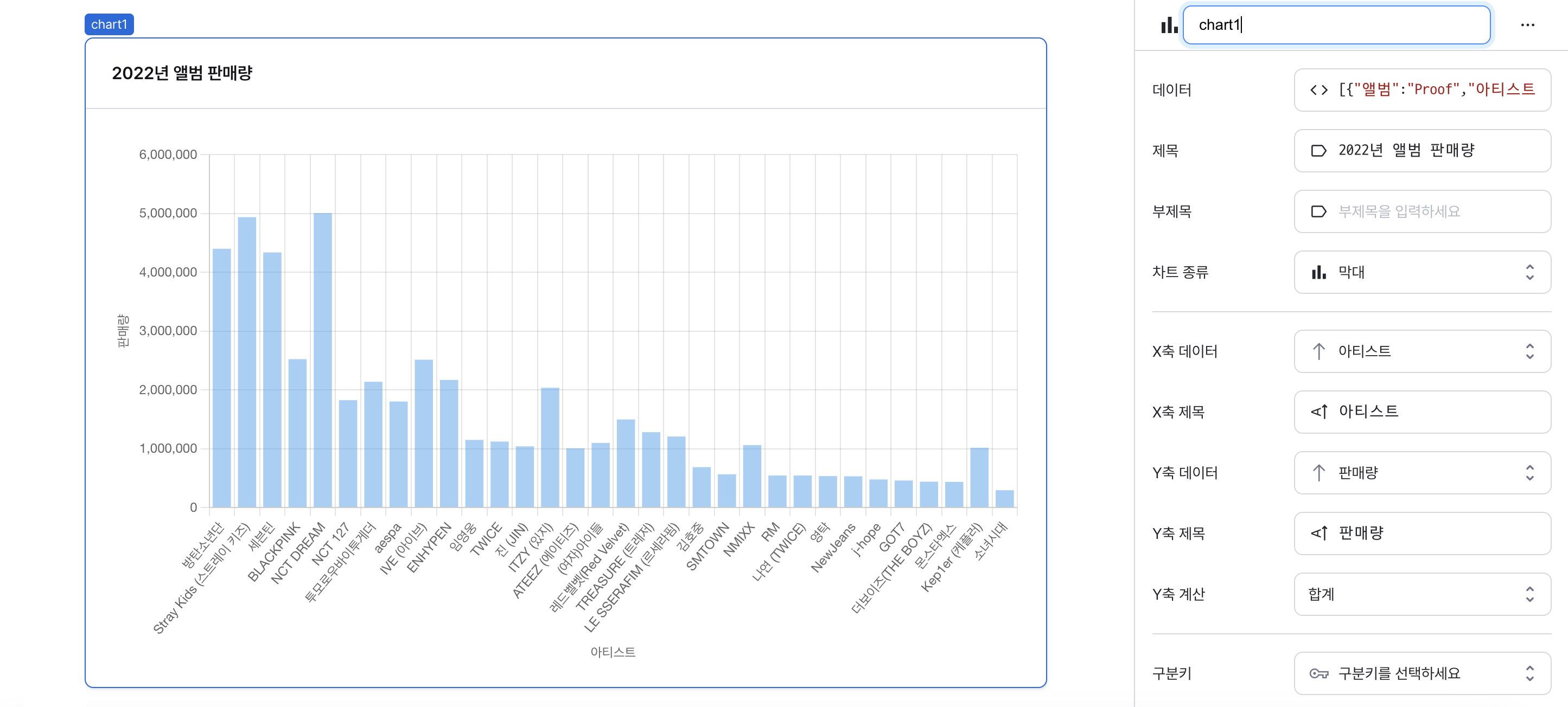
data (code)
Sets the data series to be visualized in the chart.
Can be set through workflow results, direct input.
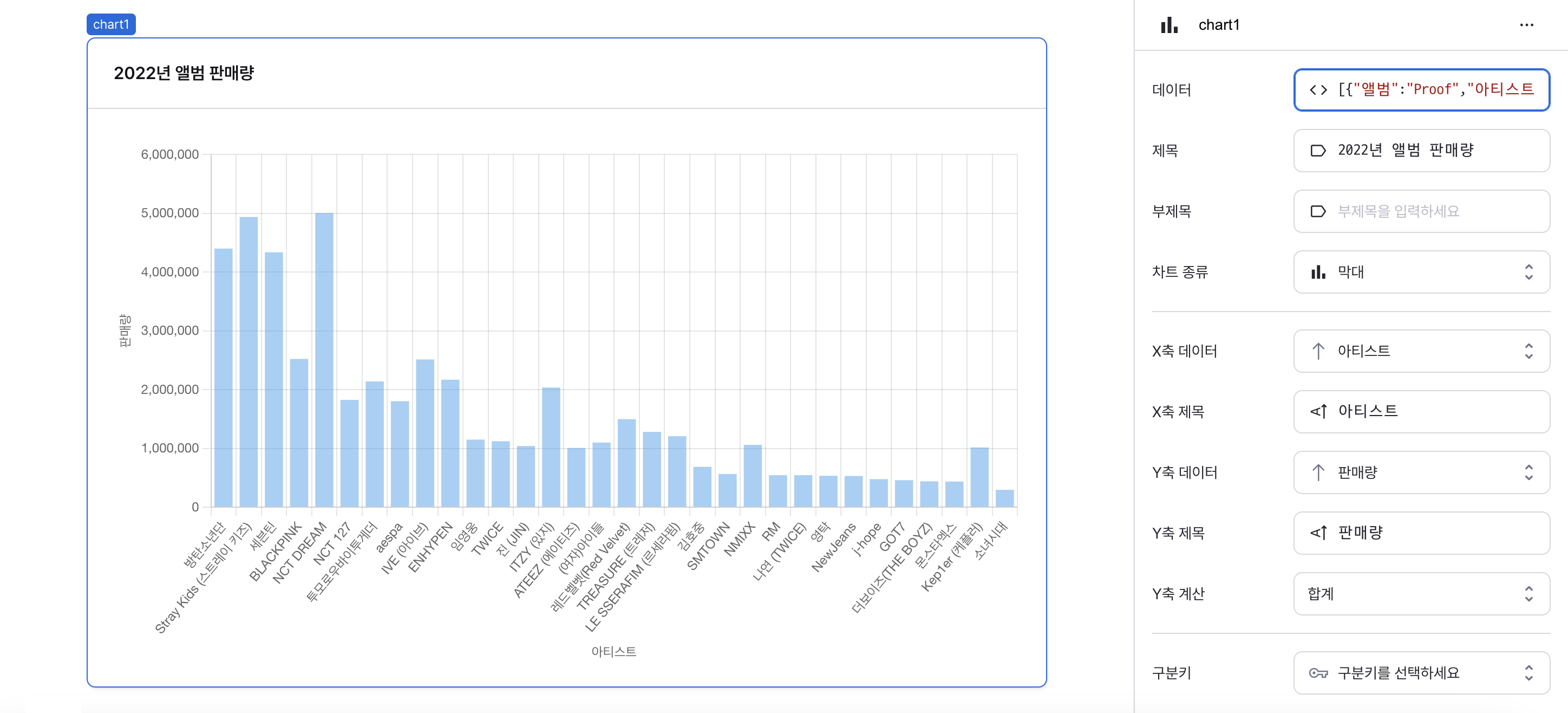
title
Sets the main chart heading.
Supports Template Text for dynamic content.
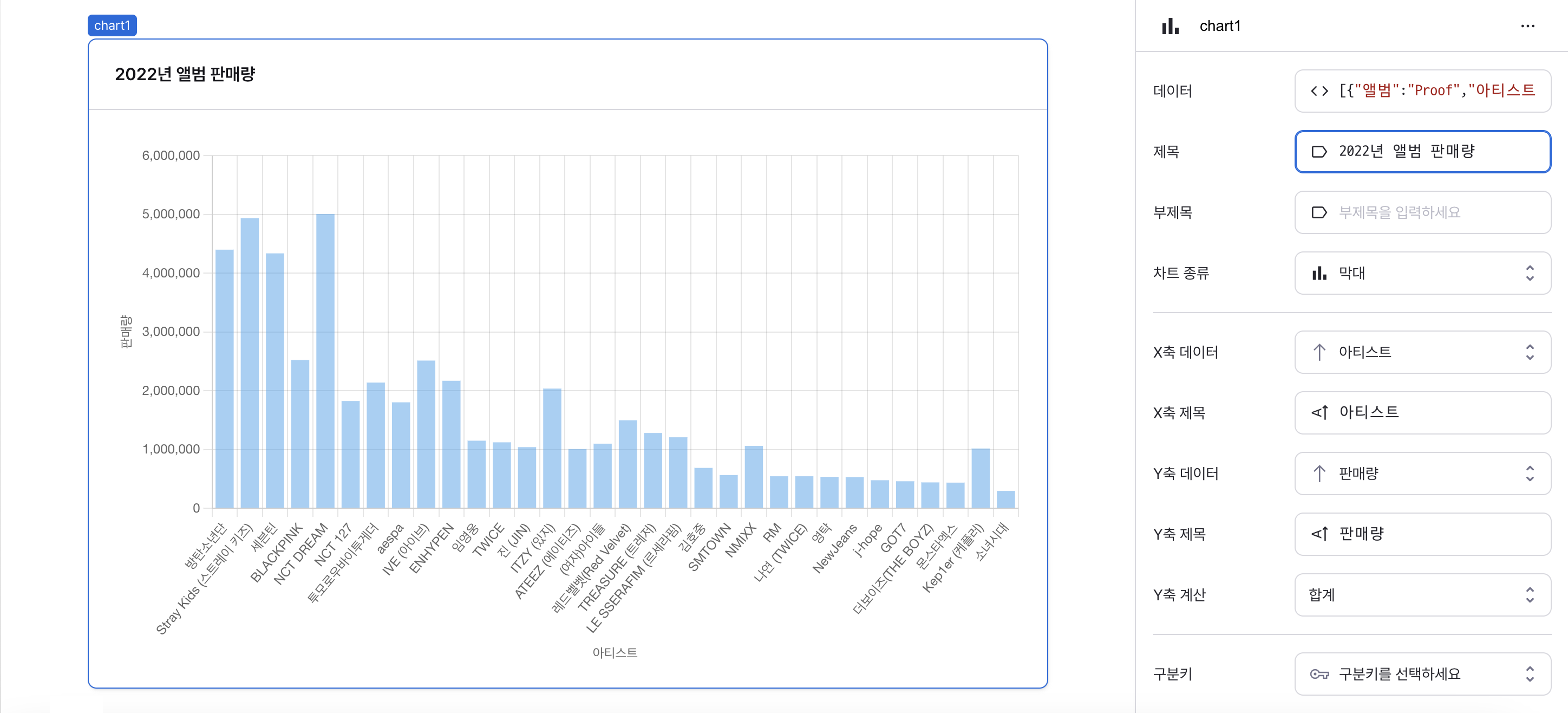
subtitle
Sets the secondary chart heading.
Supports Template Text for dynamic content.
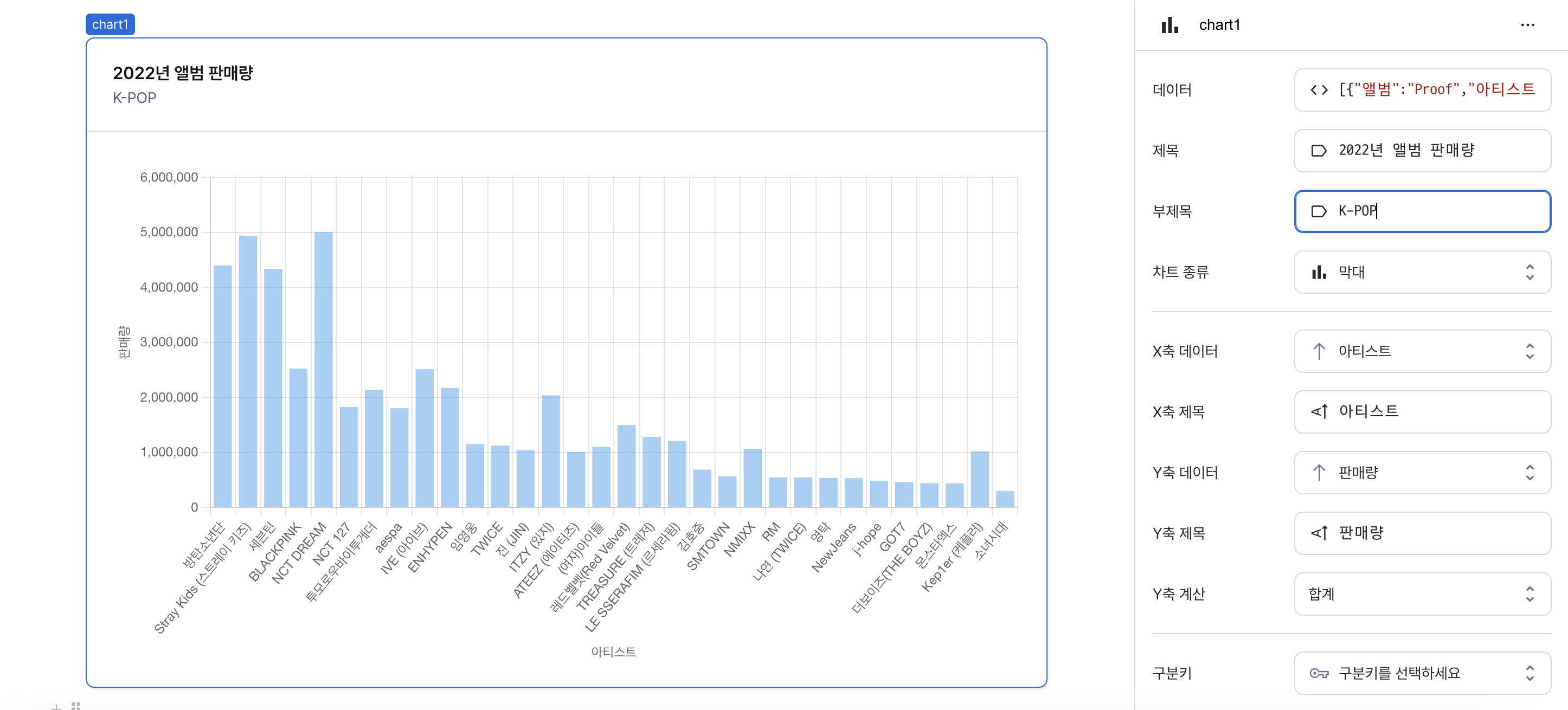
type
Sets the chart visualization type.
Options:
bar: Vertical bar chart -line: Line graphpie: Pie chartcomplex: Multi-axis visualization (supports bar and line only)
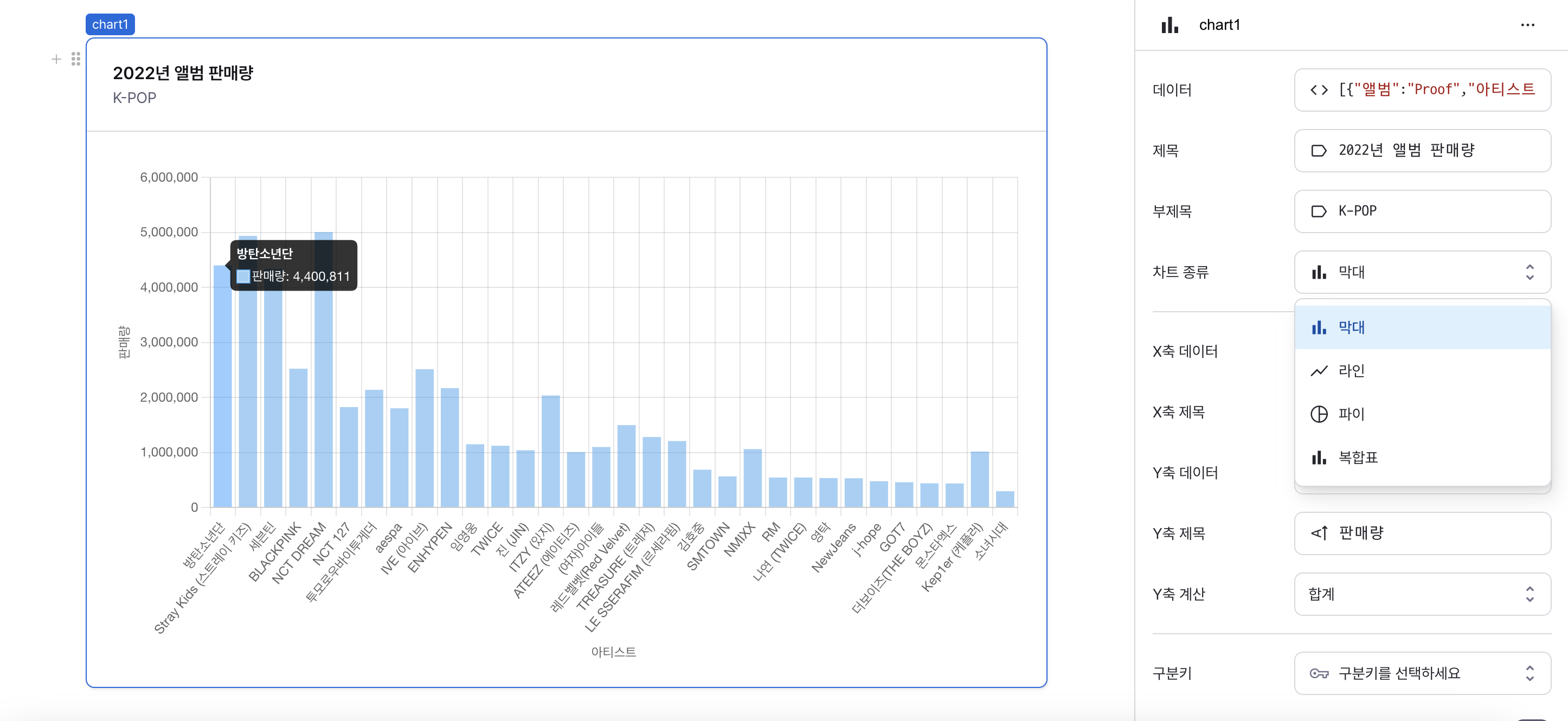
xAxis data and title
Configures the horizontal axis.
Settings:
- Data series key
- Axis label (supports Template Text)
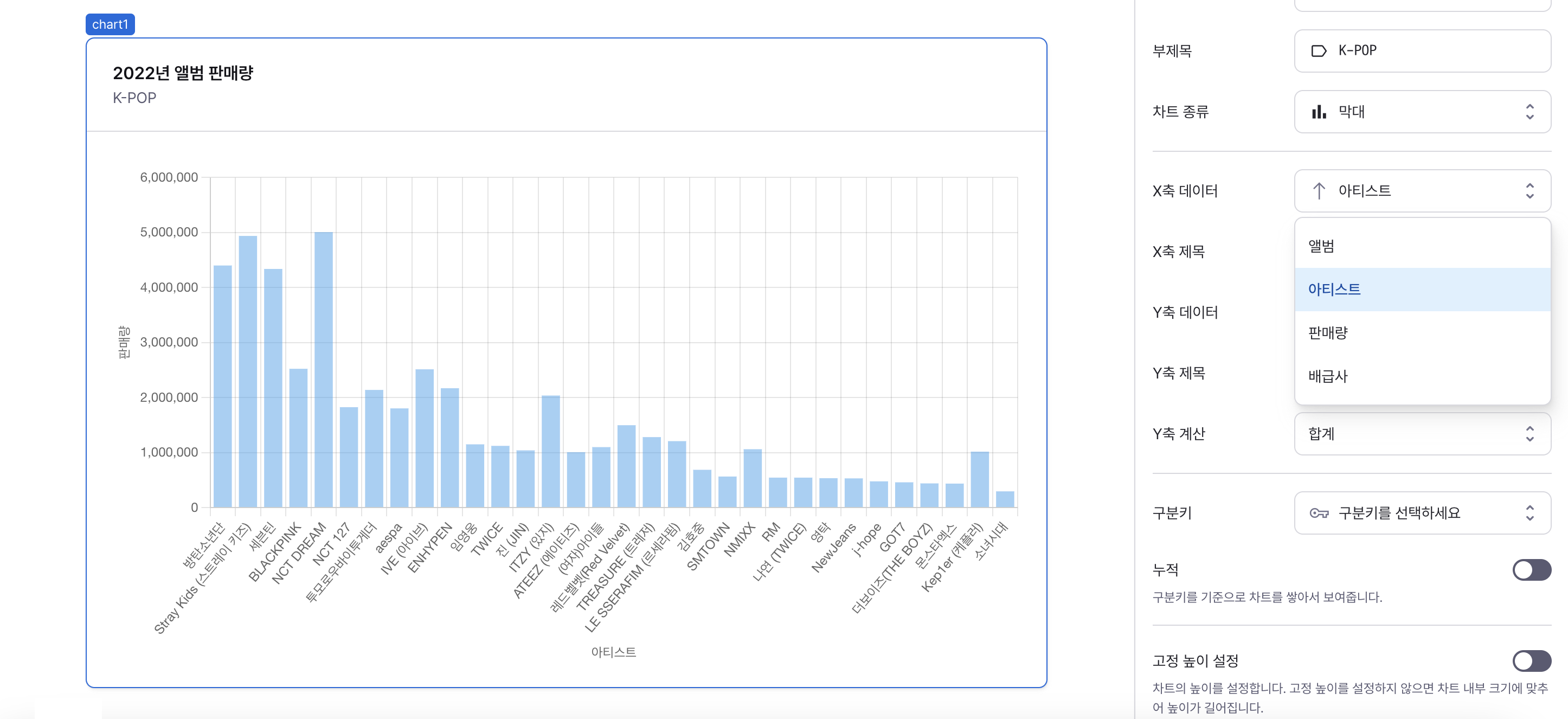
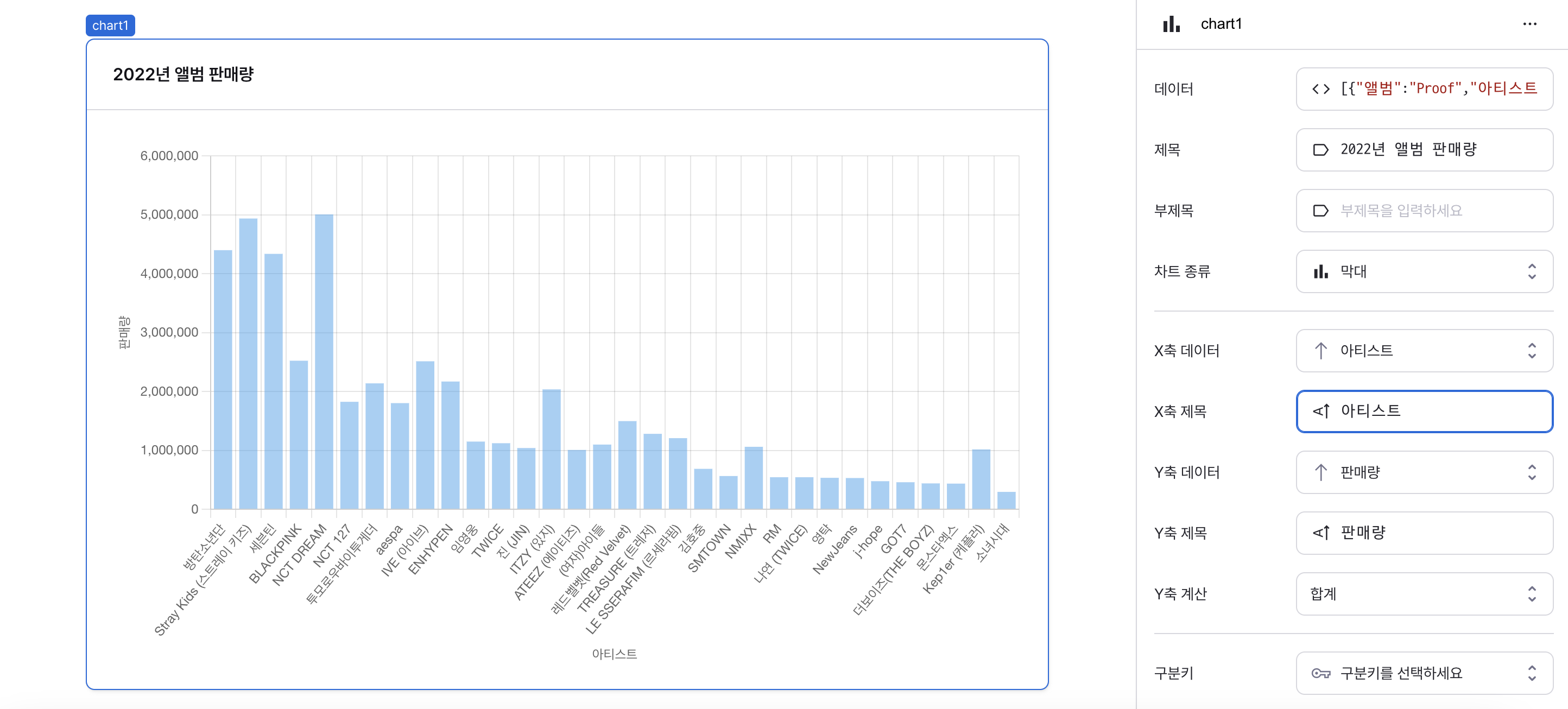
datasets (Y-axis type, title, calculation)
Sets the type, title and calculation function for Y-axes.
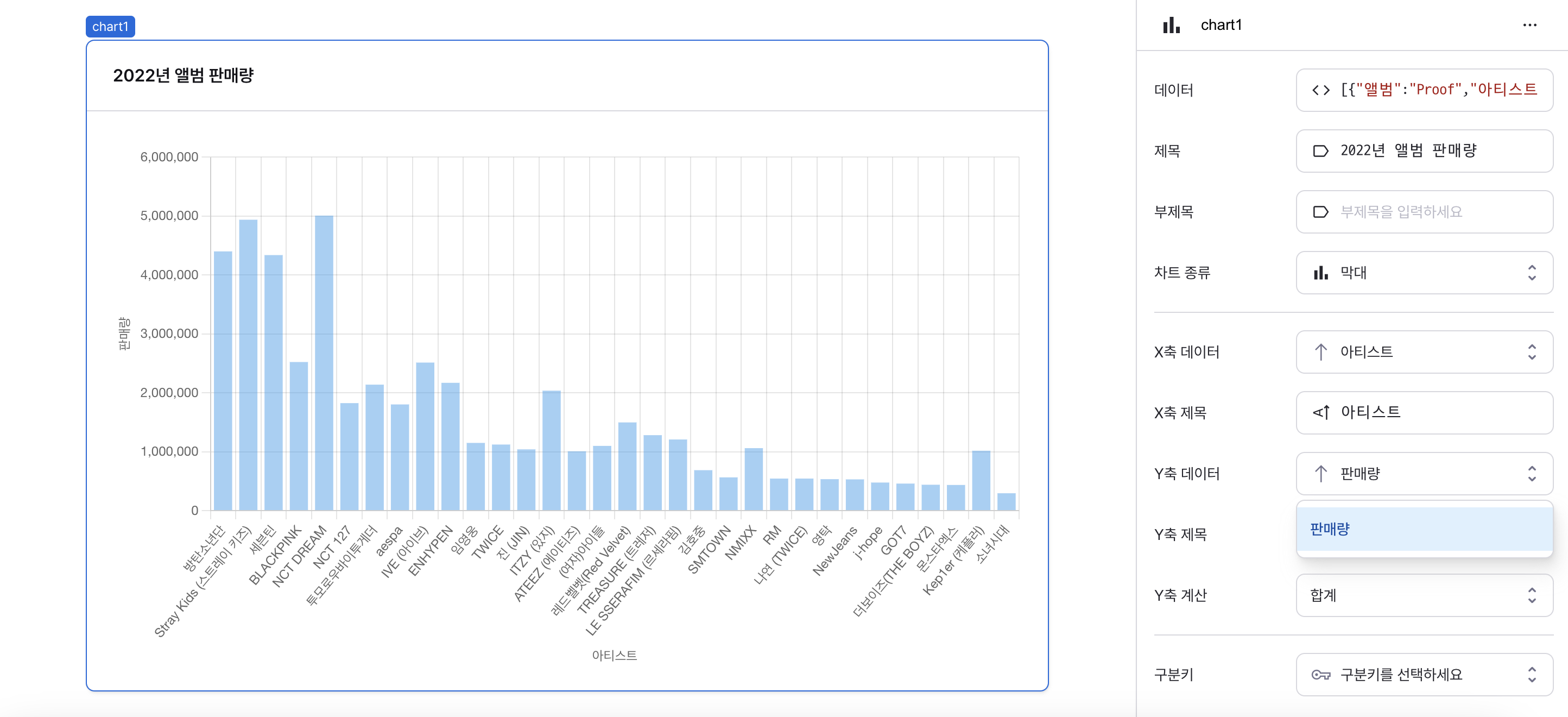
Y-axis title supports Template Text.
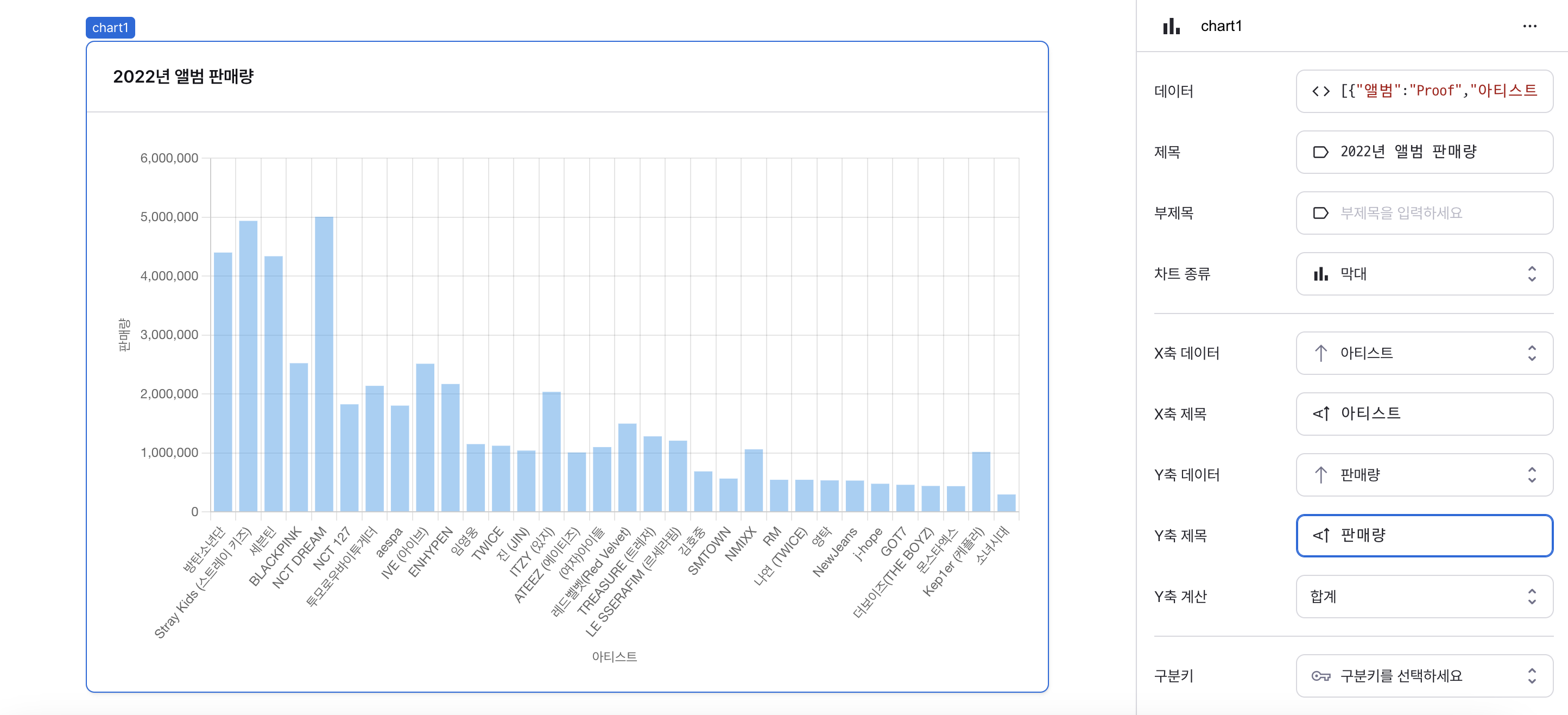
For complex charts, multiple Y-axes can be configured.
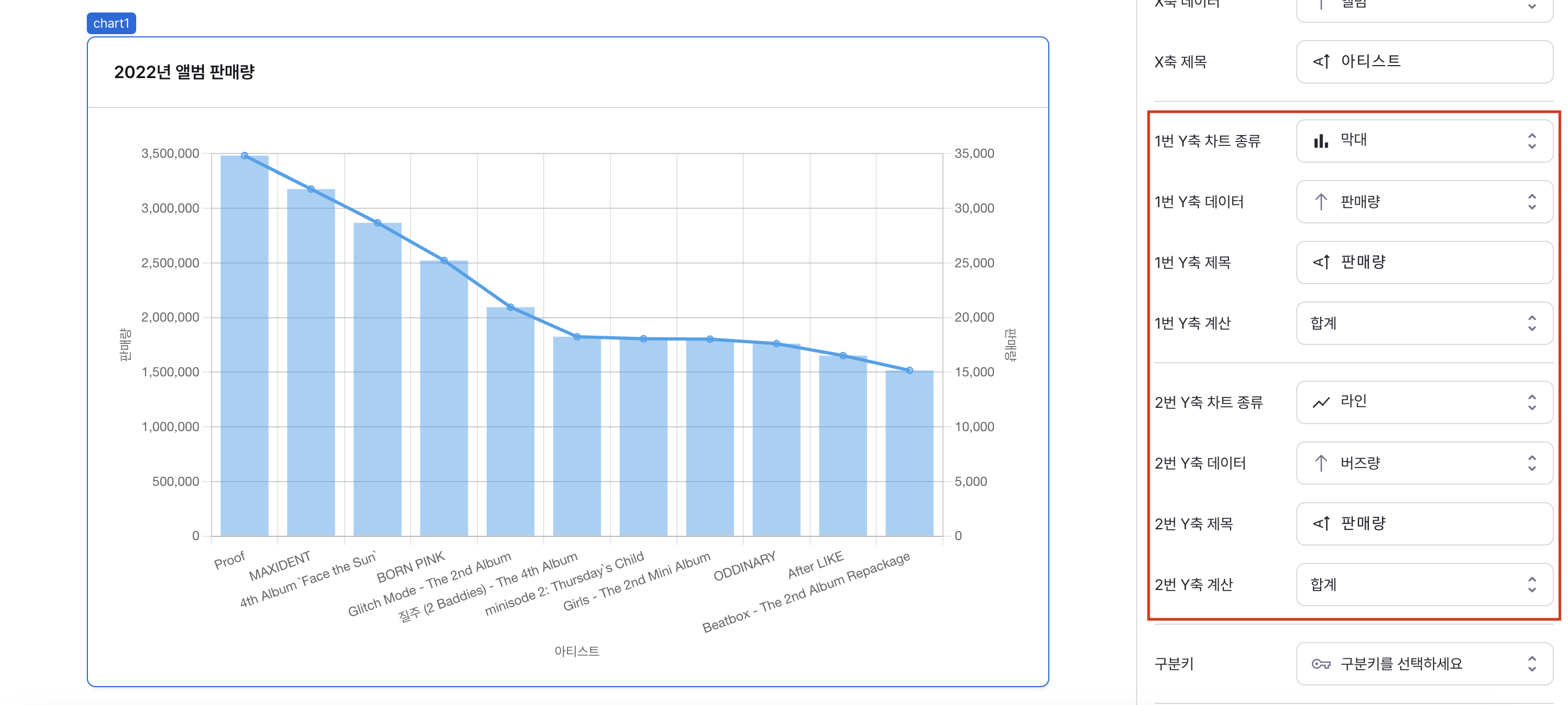
Y-axis calculation functions include sum, average, and count.
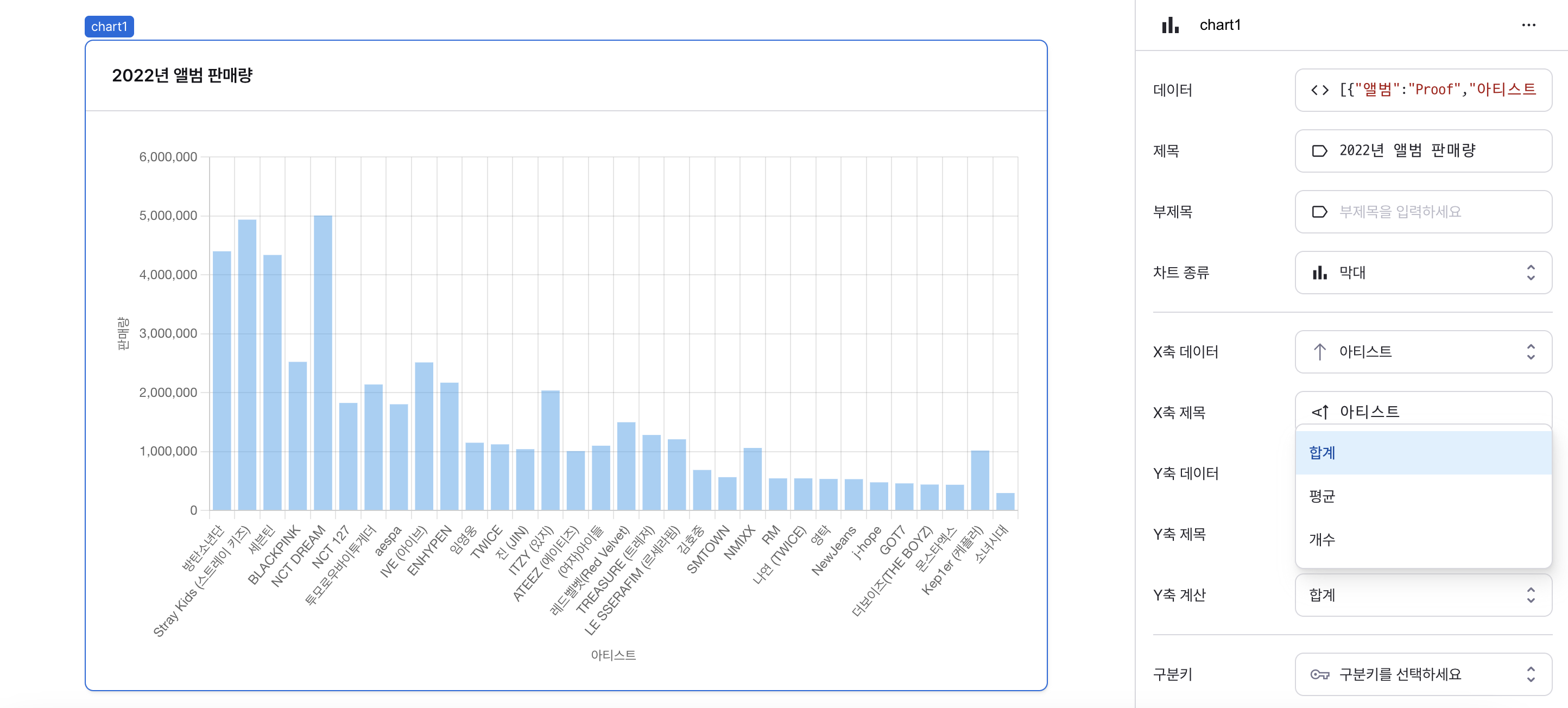
divider
Sets a data field for series grouping.
Used to split data into multiple series.
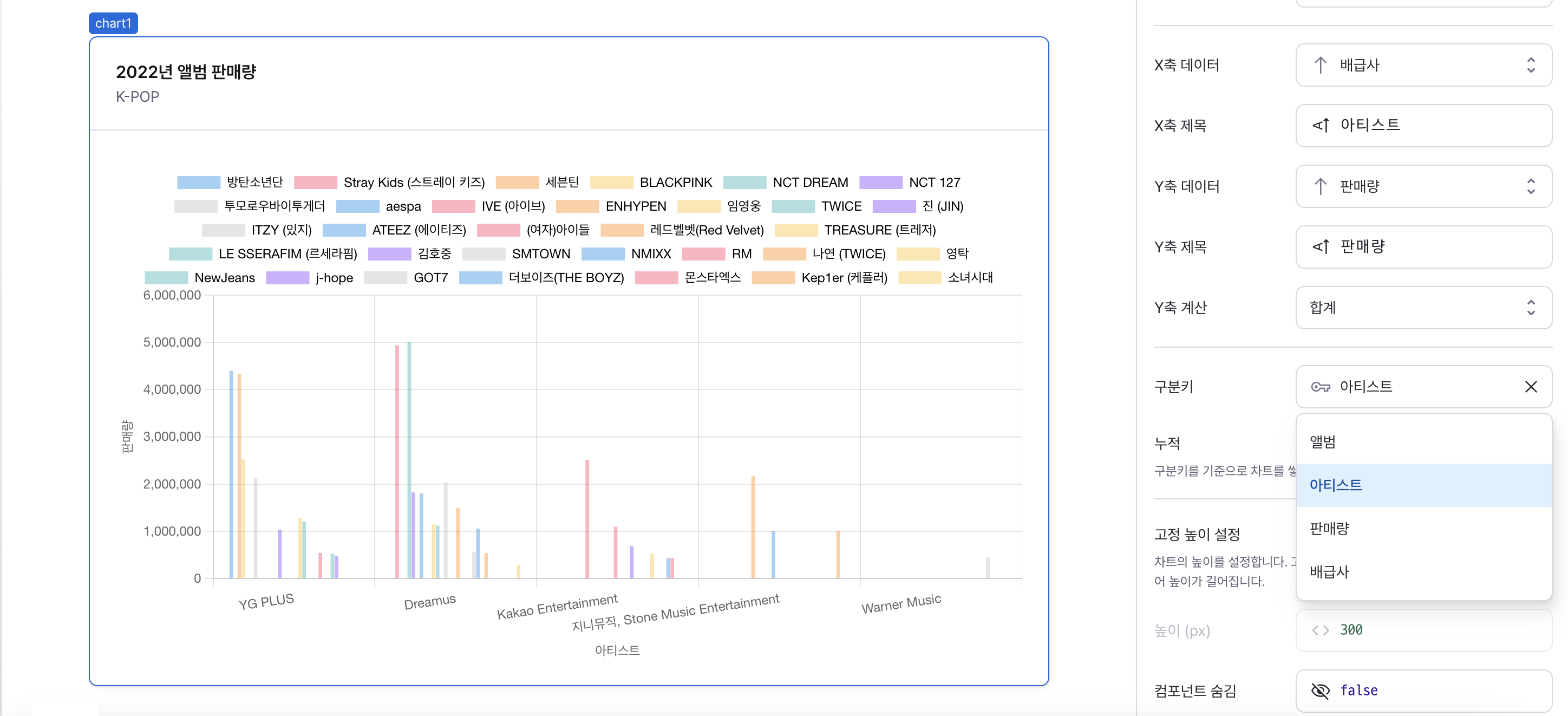
isStacked
Enables stacked bar visualization.
Only applicable when using divider with bar charts.
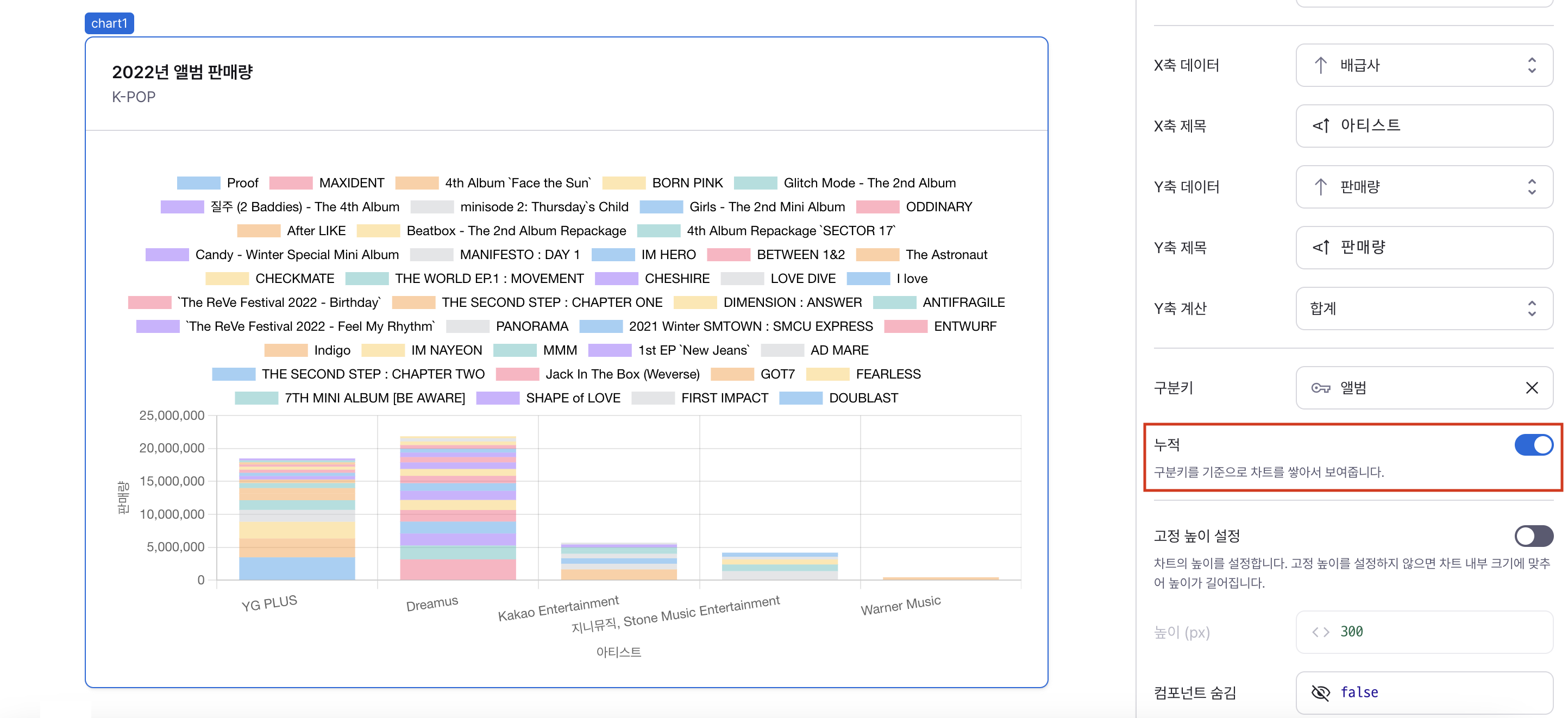
isHeightFixed
Controls height behavior of the component.
When disabled, height adjusts automatically to content.
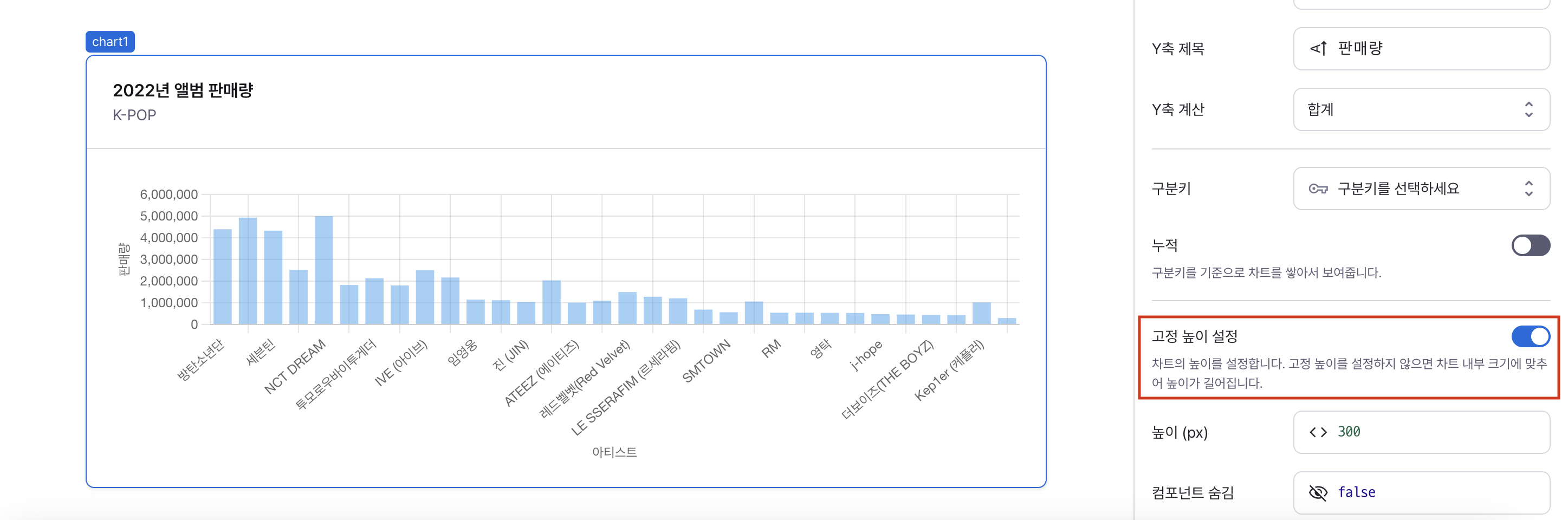
contentHeight
Sets the component's vertical height.
Can be set through workflow results, direct input.
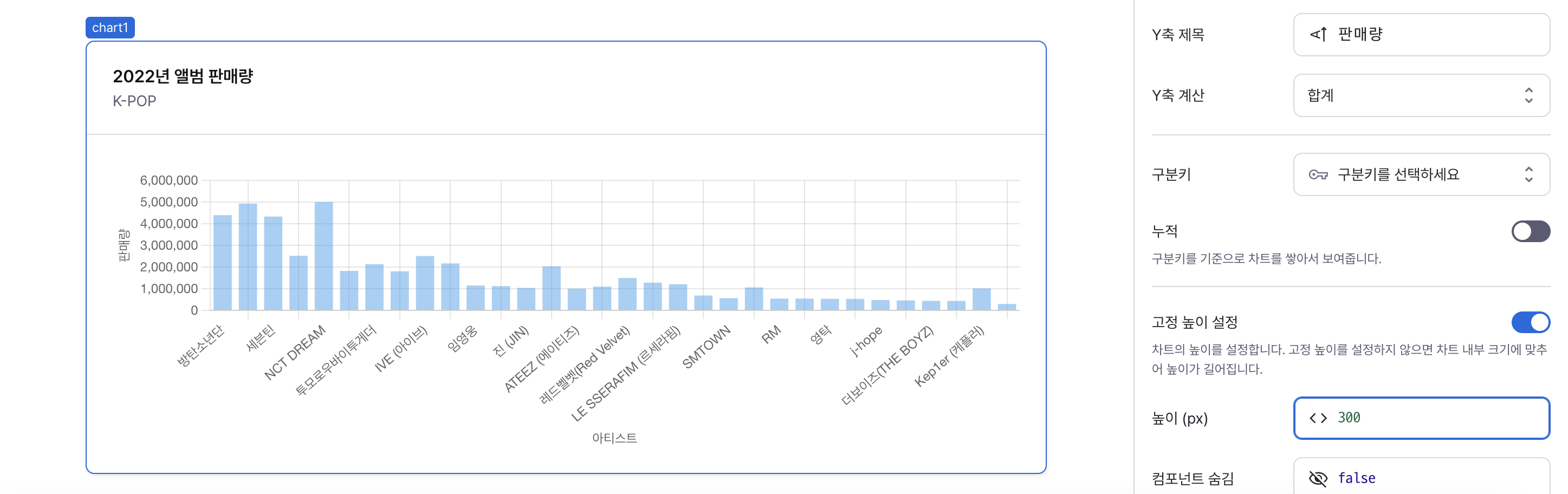
isHidden
Controls visibility of the component.
When set to true:
- Hidden in deployed view
- Visible with reduced opacity in edit mode
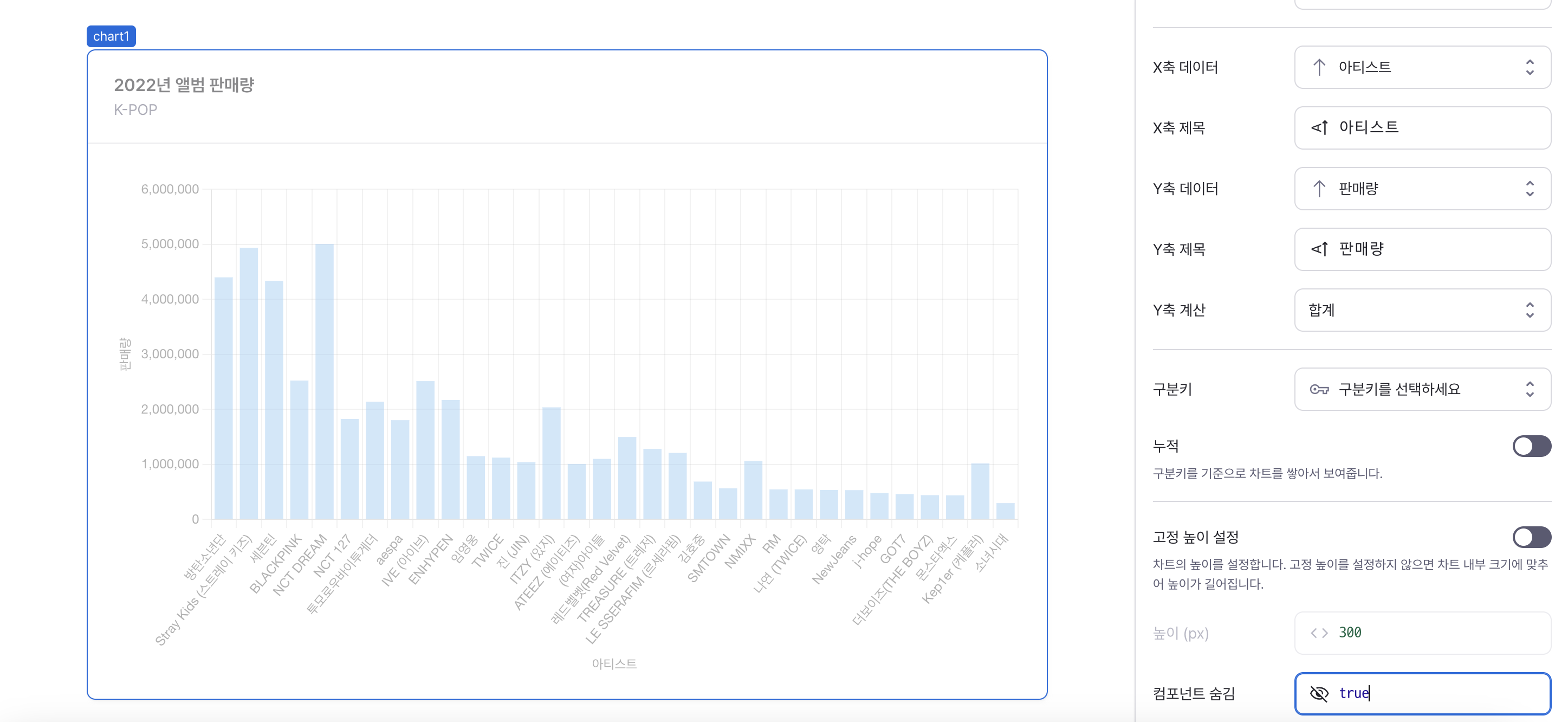
Type Definitions
type ChartData = Record<string, unknown>[];
type ChartType = 'bar' | 'line' | 'pie' | 'complex';
type ChartDatasetType = 'bar' | 'line';
type ChartAggregationFn = 'avg' | 'count' | 'sum';
interface ChartDataset {
type: ChartDatasetType;
key: string;
label: string;
aggregationFn: ChartAggregationFn;
}
export interface ChartDivider {
key: string;
}