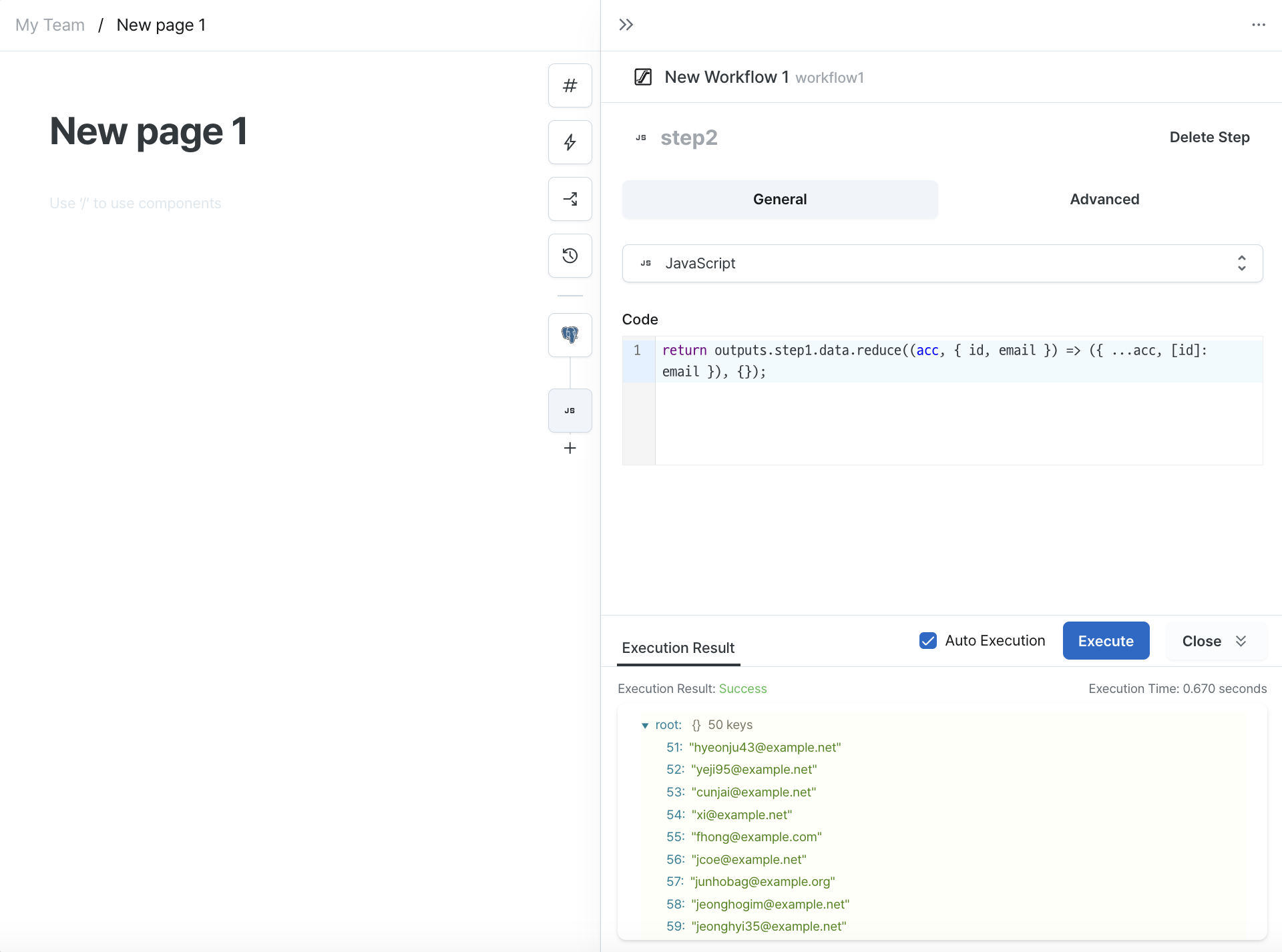Creating AI Workflows
Hops provides functionality to generate workflows using AI. Simply describe the logic of the workflow you want, and Hops AI will automatically generate it for you.
The AI workflow generation feature is still being developed and continuously improving! While it may generate satisfactory workflows, it could sometimes create workflows that are completely different from what you intended. Please carefully review each generated step before executing the workflow.
- JavaScript
- MySQL
- PostgreSQL
- SQL Server
Creating Workflows with AI
Writing the Workflow Description
Select "Add AI Workflow" from the sidebar menu.
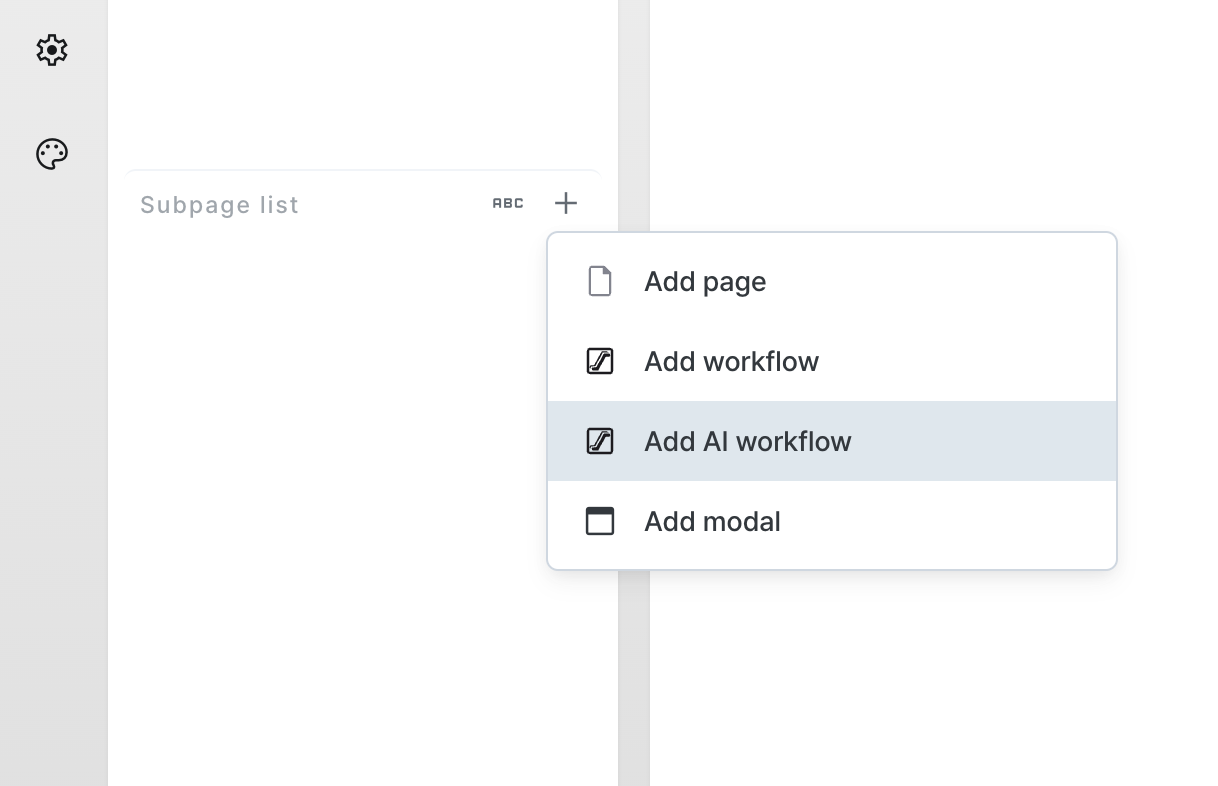
A modal will appear where you can write a description of the workflow you want to create.
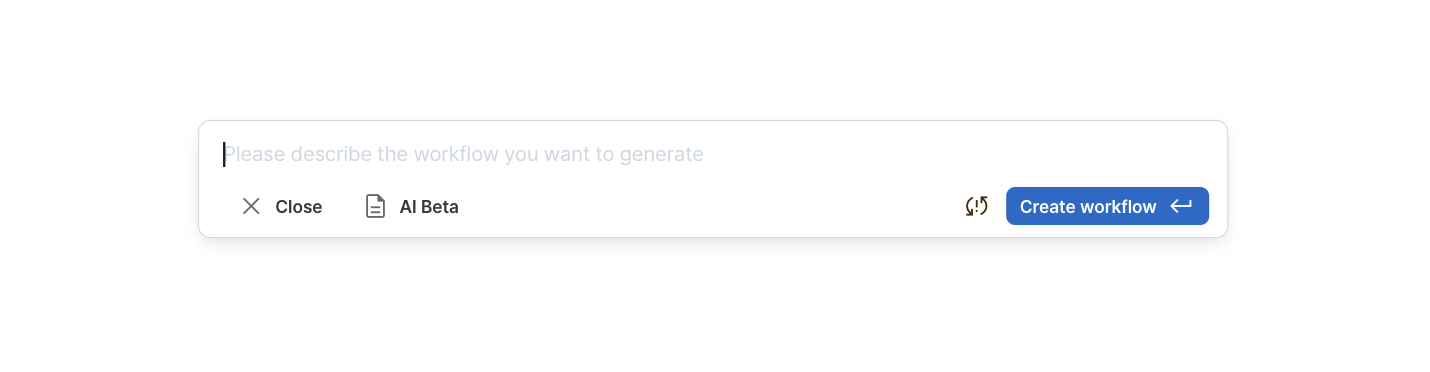
Write your description and click the "Create Workflow" button.
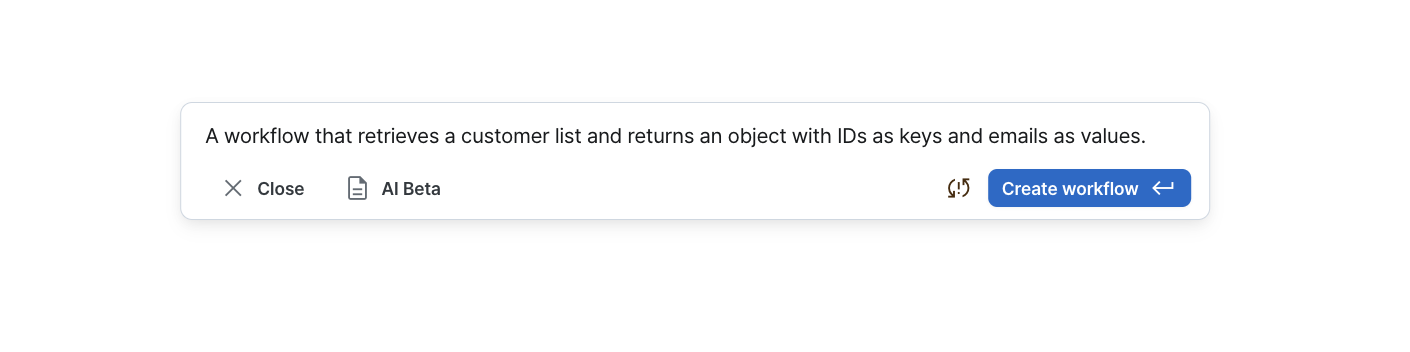
Reviewing and Modifying Step Information
The next modal shows information about each step that should be included in the workflow based on your description. If any information is written differently from your intention, modify that content. You can edit the data source and step descriptions, and also adjust the order by dragging.
If the information looks correct, click "Create Workflow".
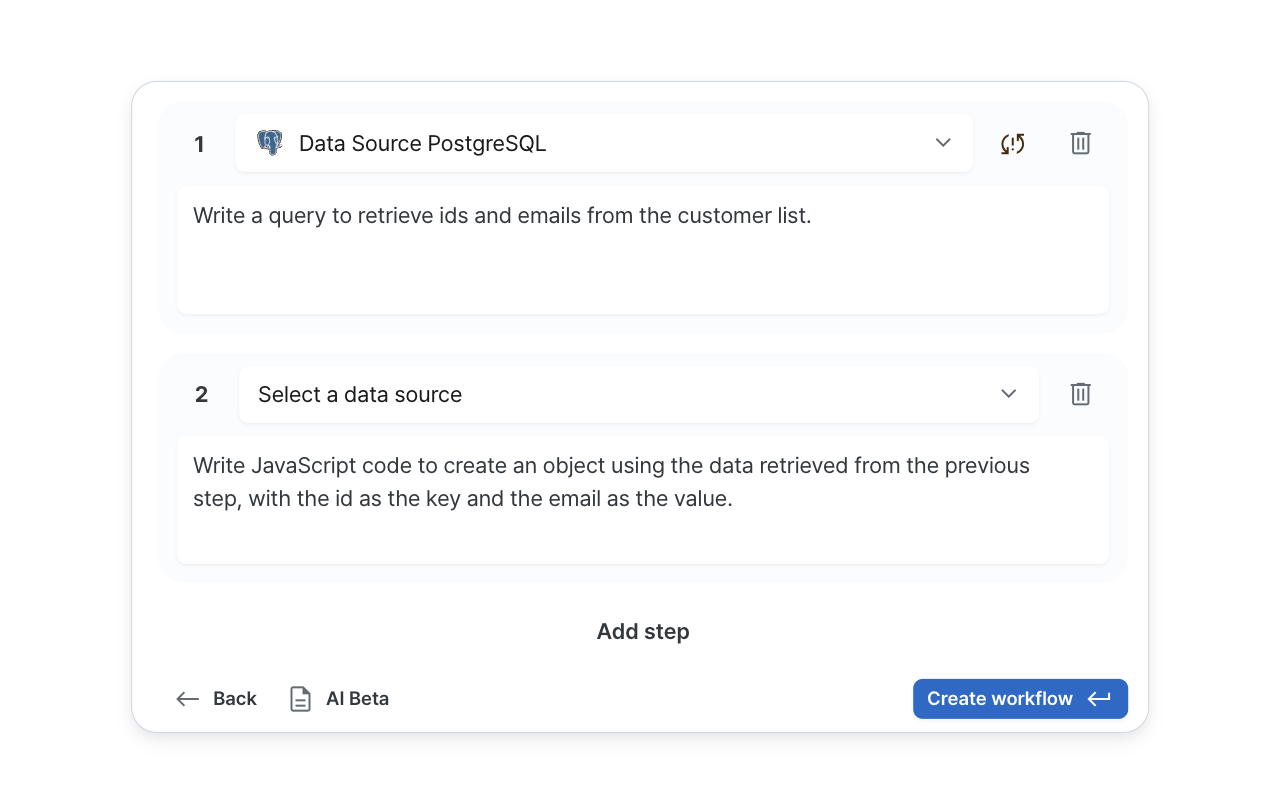
Reviewing and Executing the Generated Workflow
AI-generated workflows are not guaranteed to be error-free. Running them without validation may produce incorrect results or cause unintended modifications to your database.
After a brief wait, your workflow will be generated instantly. Carefully review each step of the generated workflow. If needed, make modifications before using the generated workflow.