Select
Choose a single item from a dropdown list of options.
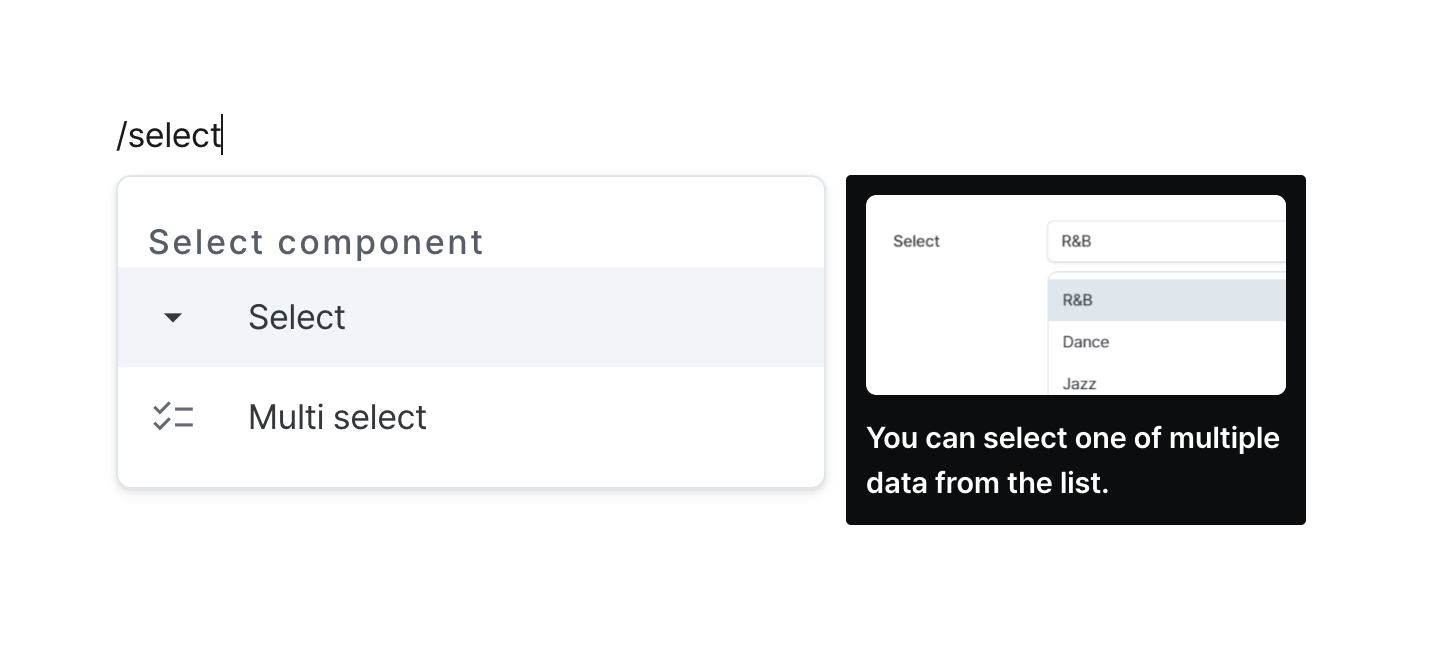
Properties
| Property | Type | Description |
|---|---|---|
| Name (name) | string | Unique identifier for the select component |
| Label (label) | string | Text displayed on the left side of the select |
| Options (code) | string (Option[]) | Code that returns an array of select options |
| Default Value (defaultValue) | string (OptionValue) | Code that returns a default value |
| Placeholder (placeholder) | string | Placeholder applied to the select |
| Disable Component (isDisabled) | boolean | Whether the select is disabled |
| Read Only (isReadonly) | boolean | Whether the select is read-only |
| Hide Component (isHidden) | boolean | Whether to hide the select on the deployed page |
| Width (display) | Display | How the rating component occupies width |
| Width (px) (contentWidth) | string (number) | Fixed width of the select component |
| Label Width (labelWidth) | string | The length that the left label takes up in the select |
Name (name)
Sets the unique identifier for the select component. Please refer to the component naming rules
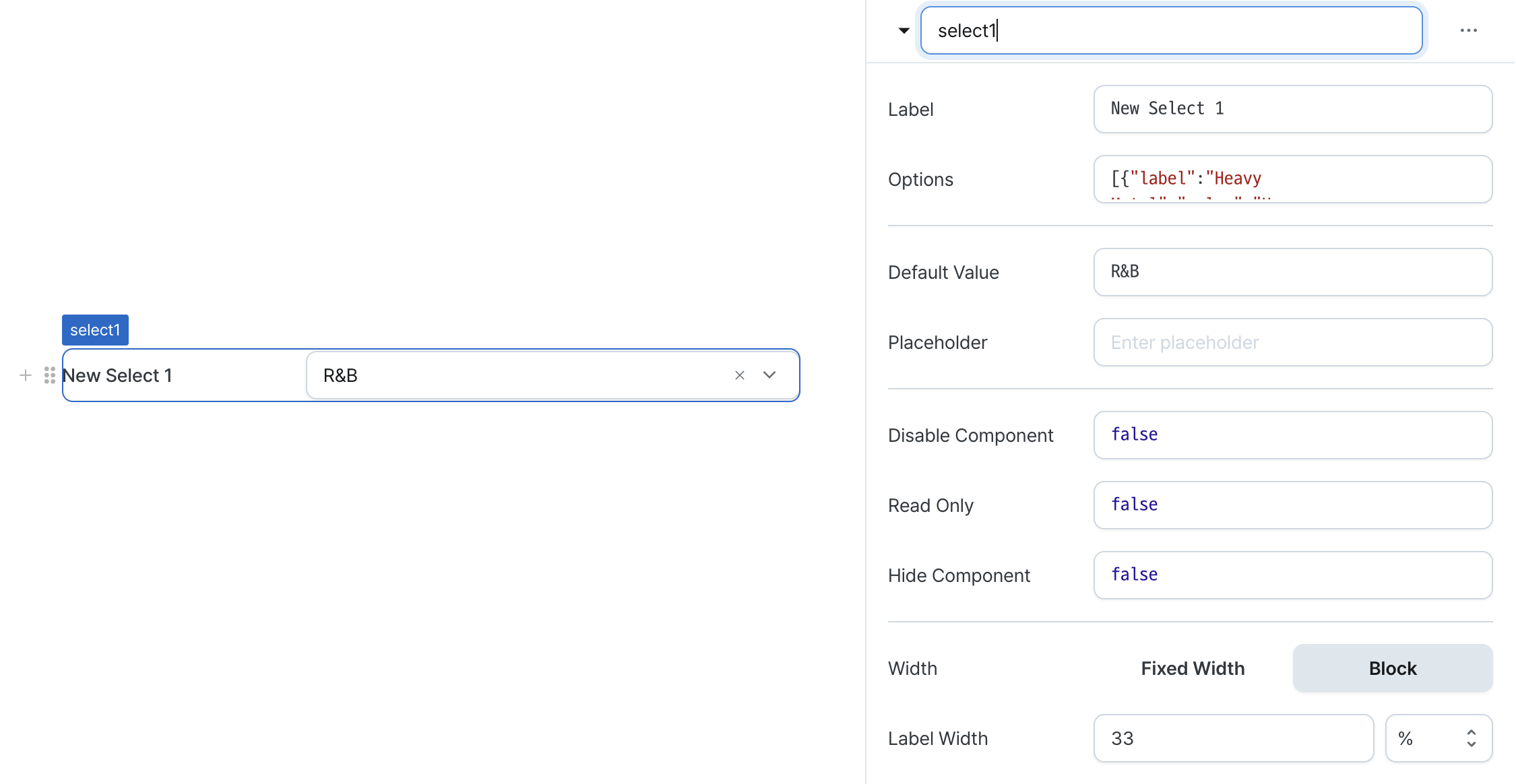
Label (label)
Sets the text displayed on the left side of the select. (Supports Template Text)
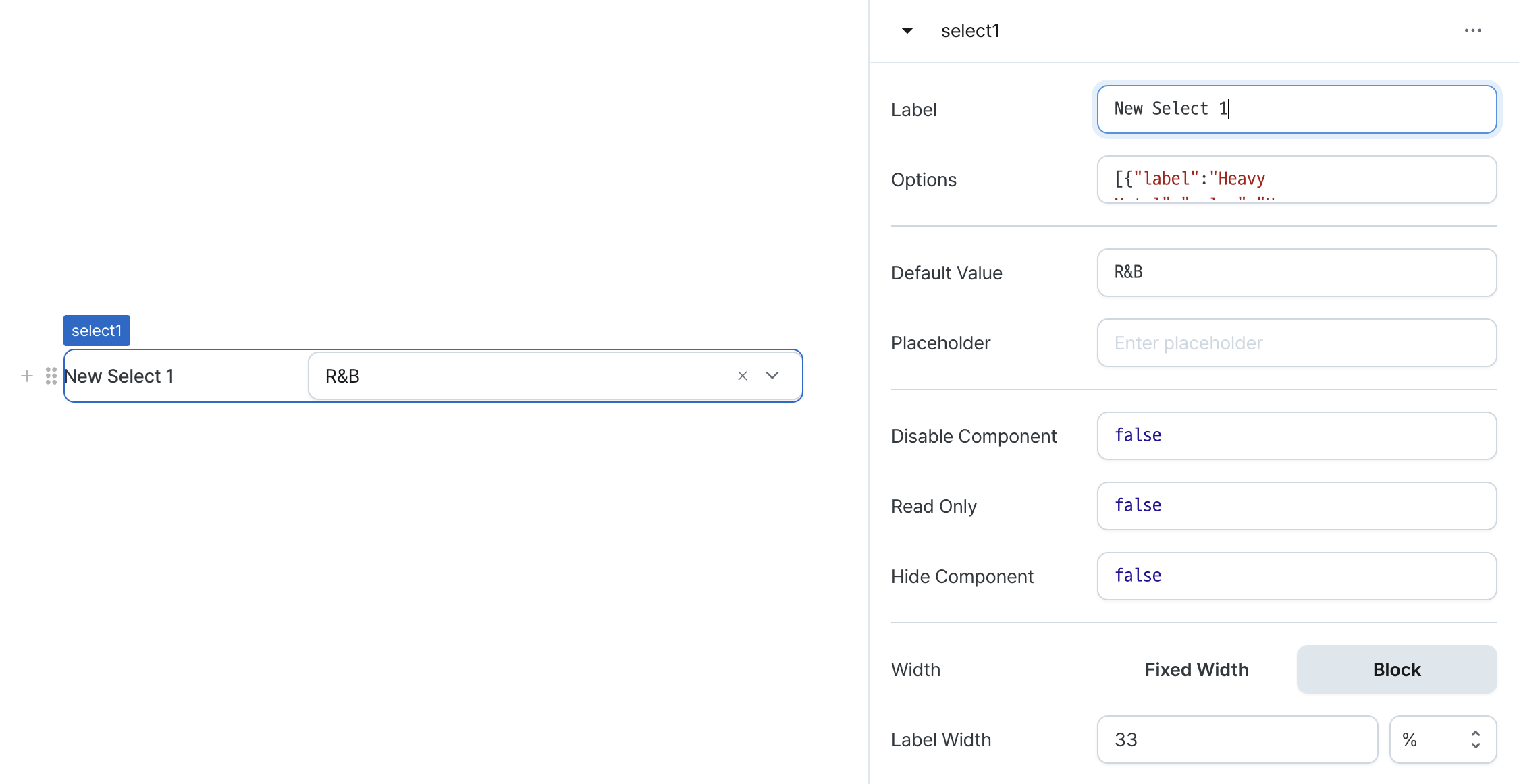
Options (code)
Sets the available options for the component.
Can be set through workflow results, direct input.
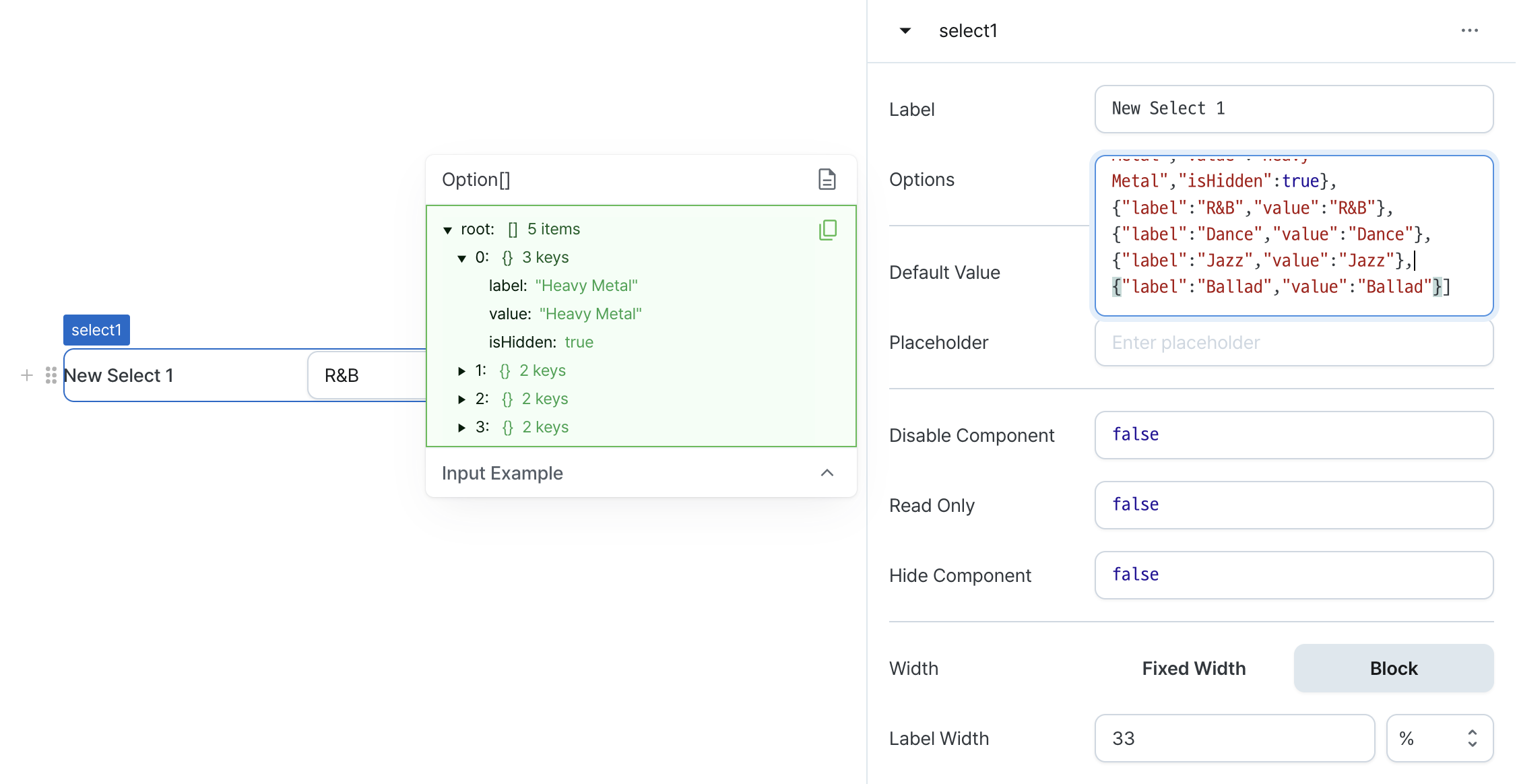
Default Value (defaultValue)
Sets the default selected value for the component.
Can be set through workflow results, direct input.
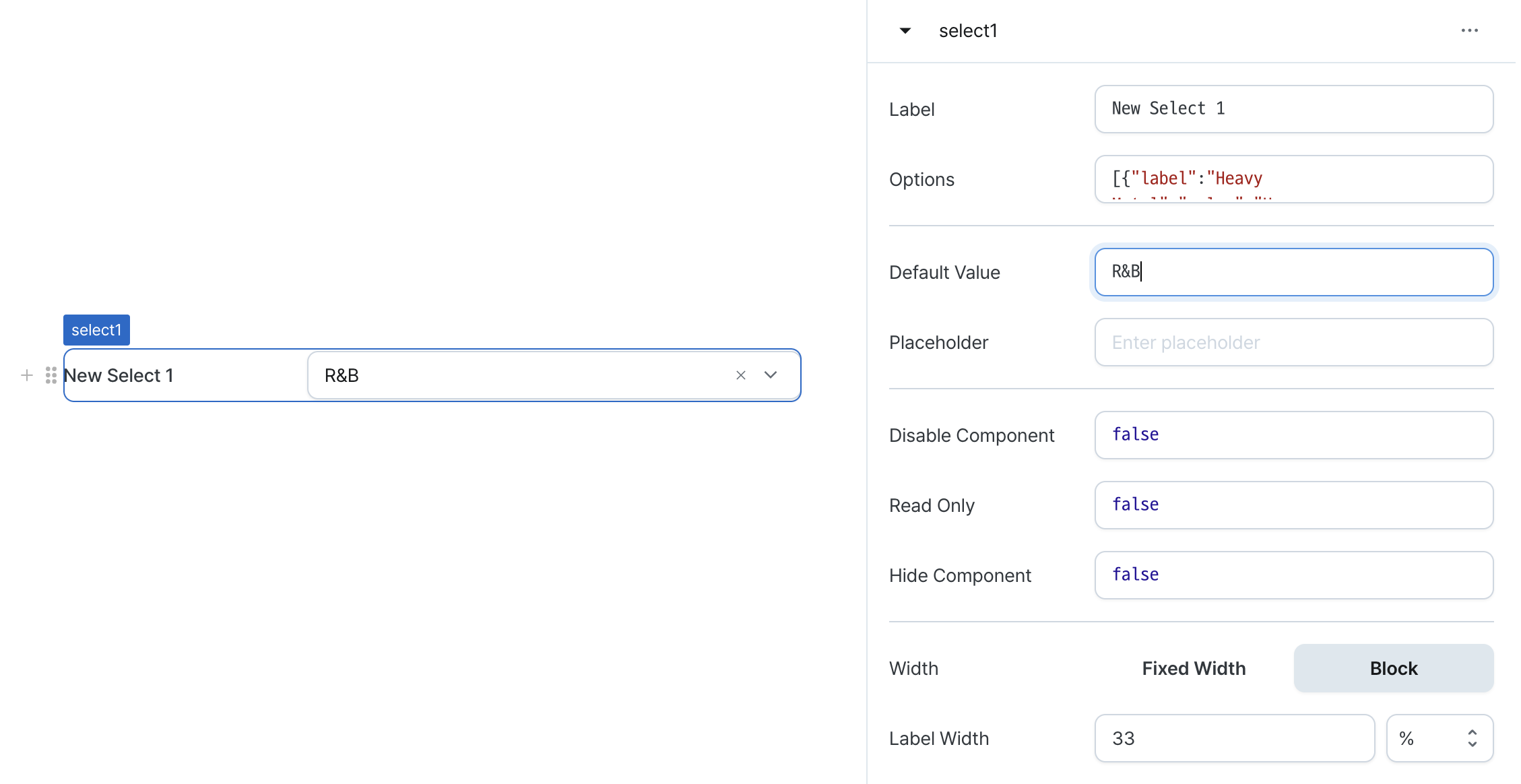
Selected value is maintained separately from the default value.
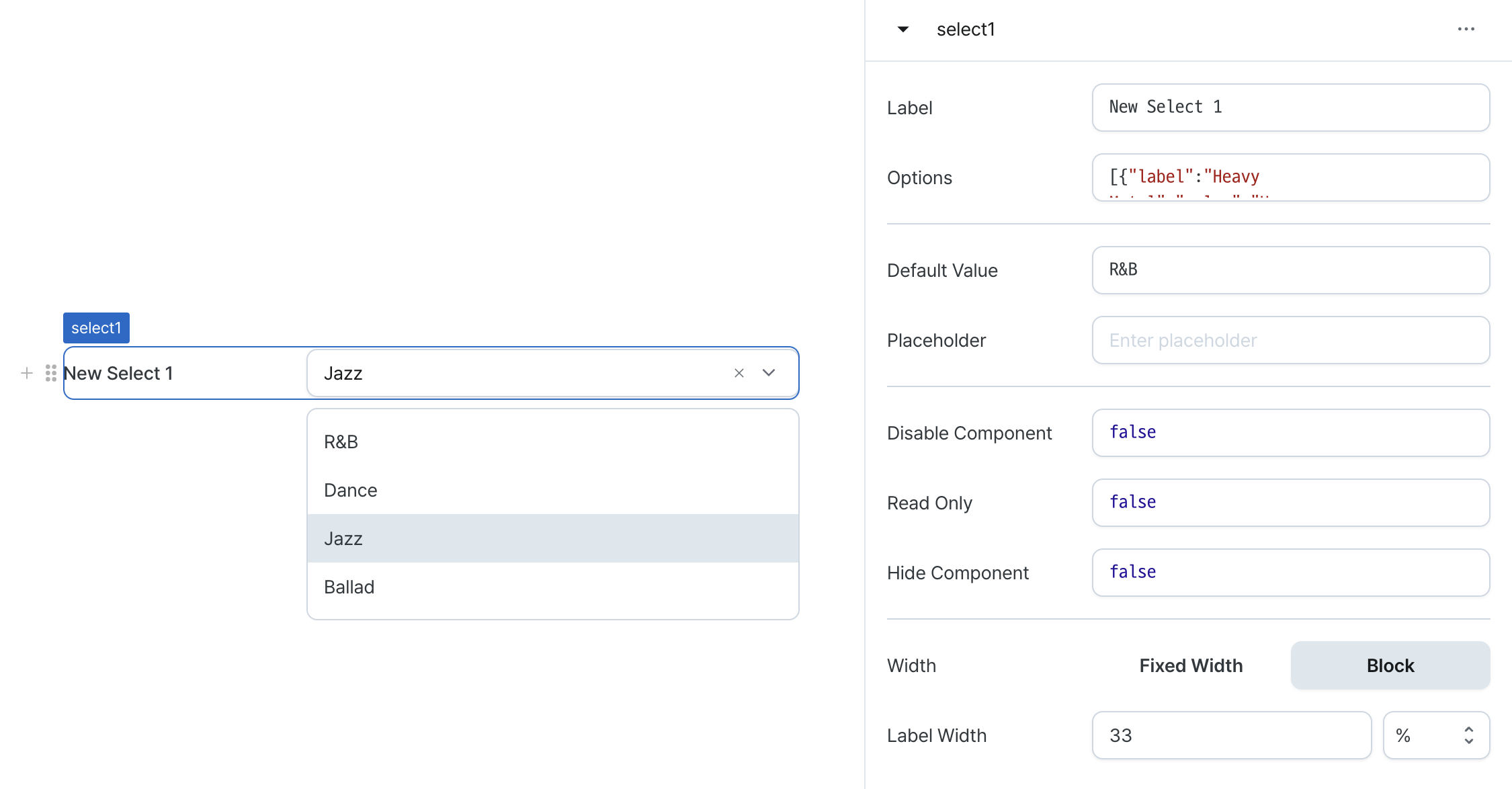
Placeholder (placeholder)
Sets the field's placeholder text.
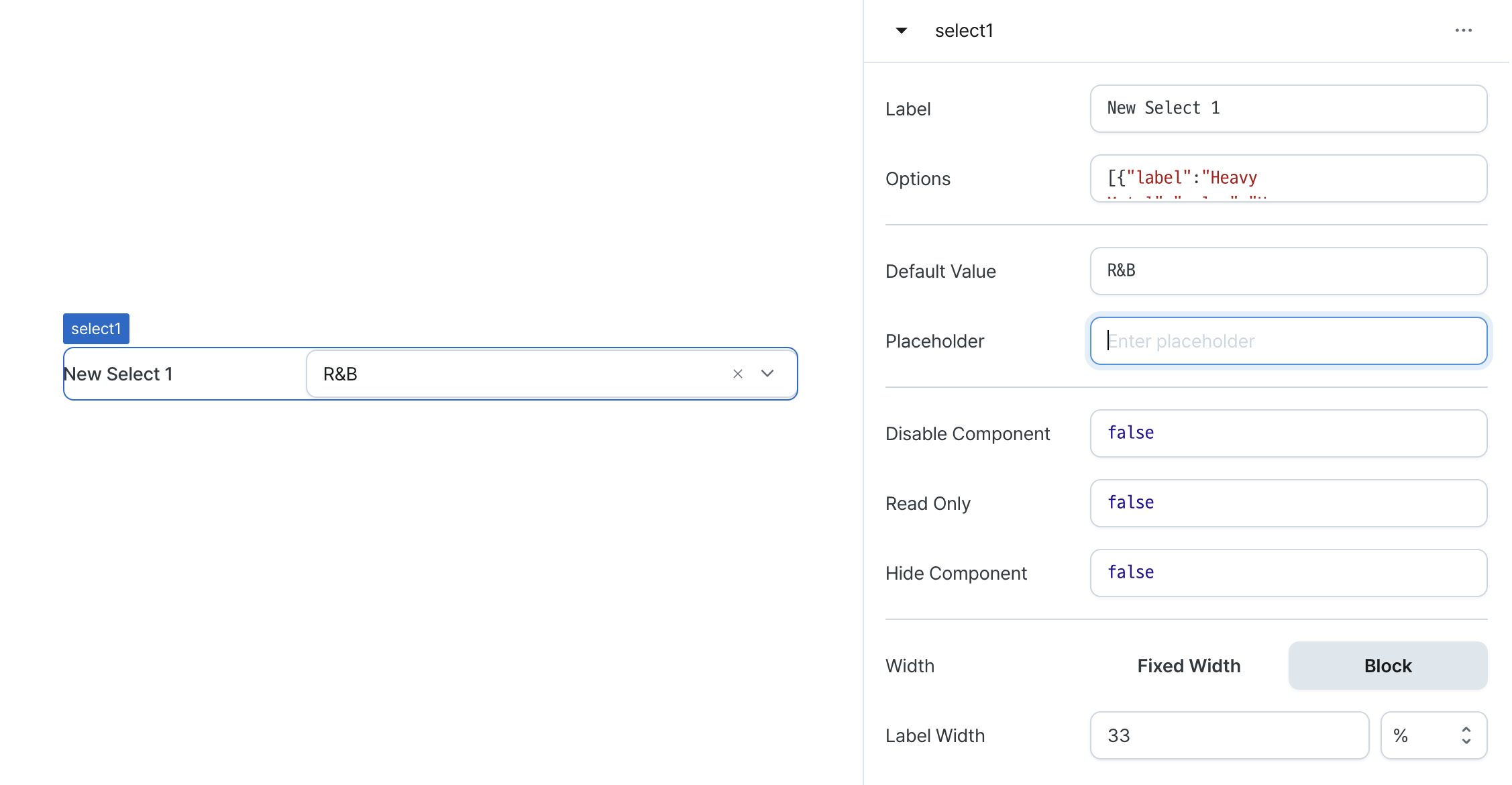
Disable Component (isDisabled)
Sets the disabled state of the component.
Can be set through workflow results, direct input.
When enabled, prevents user interaction with the component.
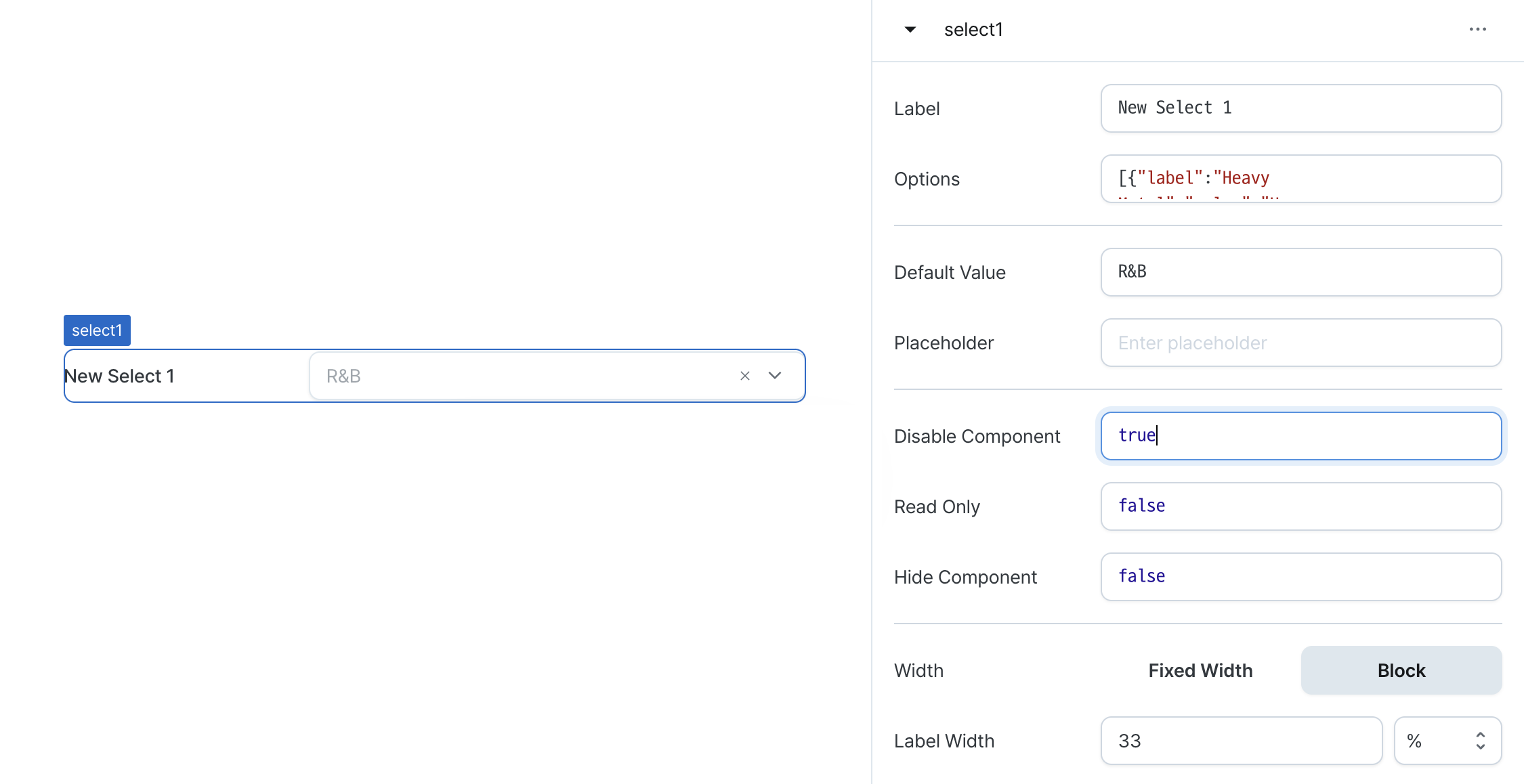
Read Only (isReadonly)
Controls the edit state of the component.
When enabled, prevents content modification while allowing viewing.
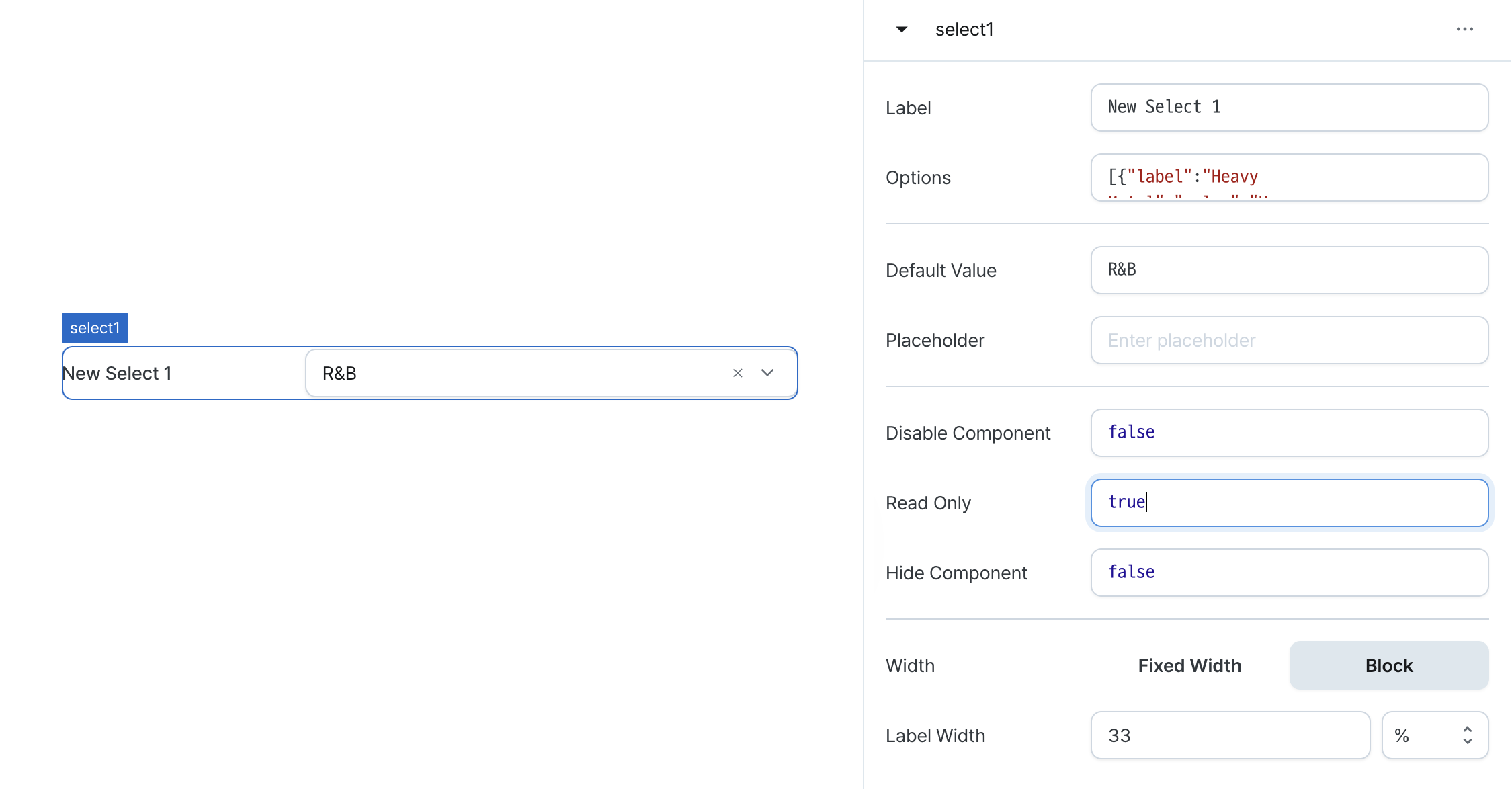
Hide Component (isHidden)
Controls visibility of the component.
When set to true:
- Hidden in deployed view
- Visible with reduced opacity in edit mode
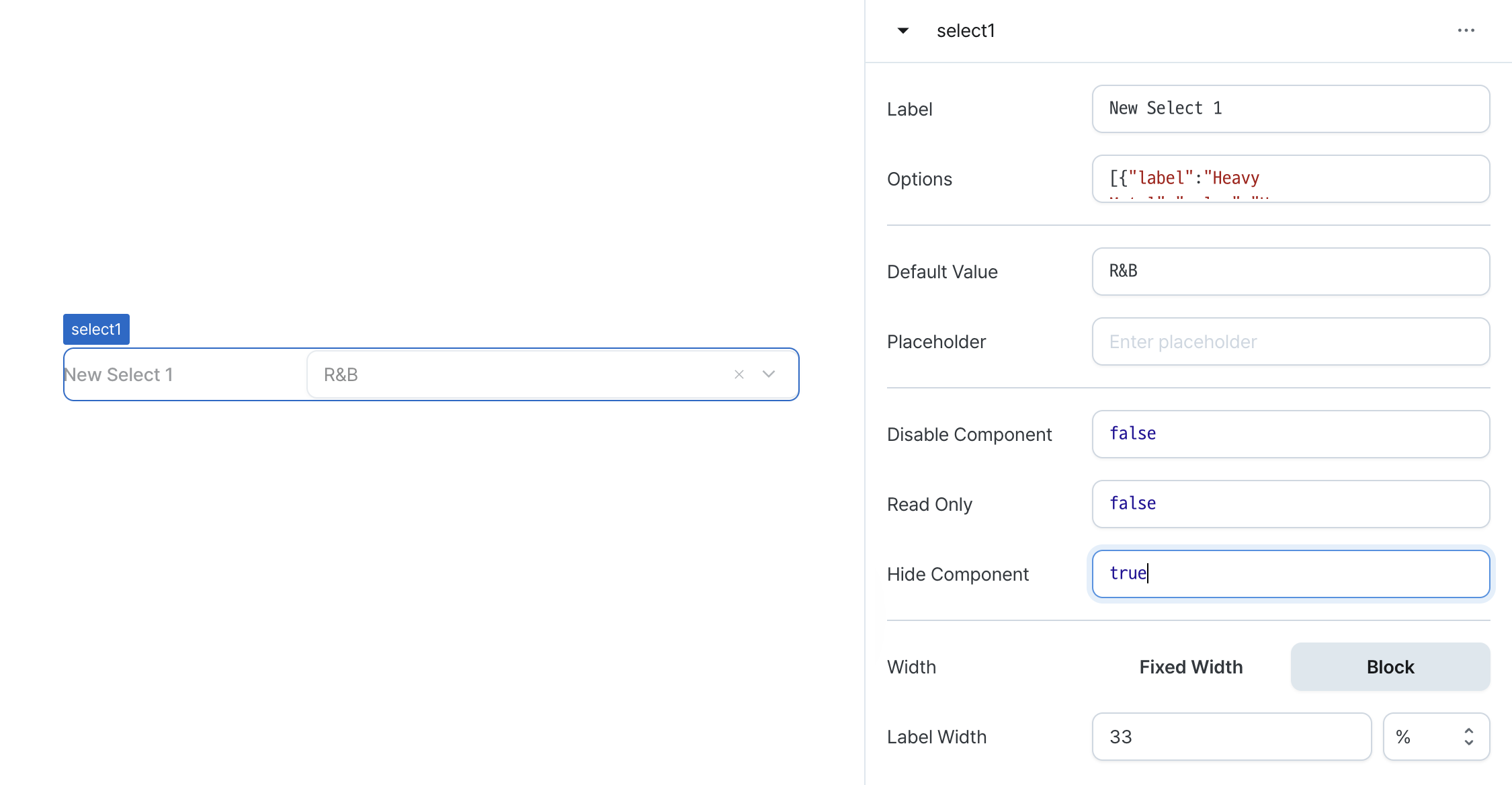
Width (display)
Sets how the component occupies width.
Selecting "Block" enables full-width usage, while "Fixed width" allows you to enter a specific width in pixels.
Fixed-width components can be arranged sequentially.
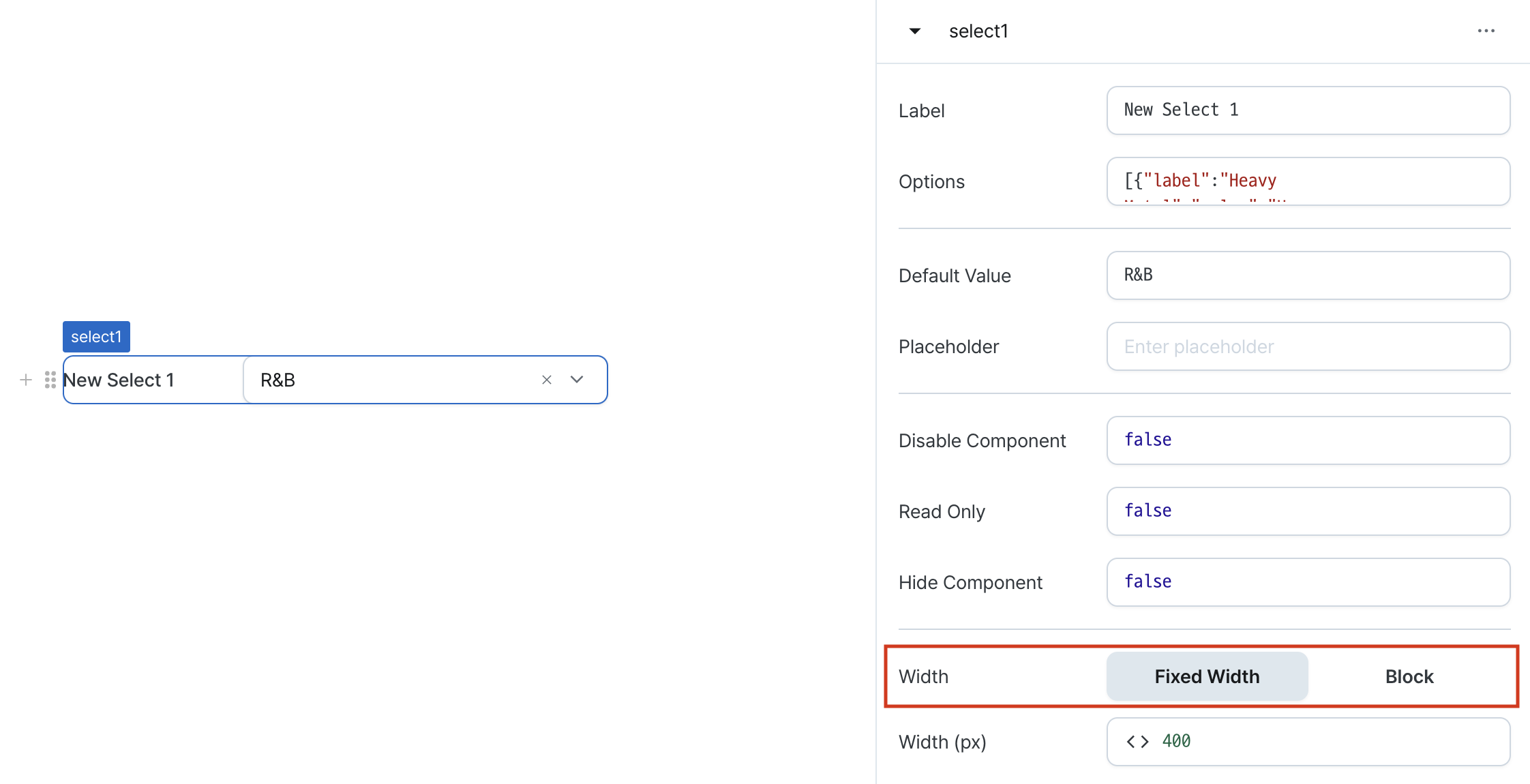
Width (px) (contentWidth)
Sets the component's width in pixels.
Can be set through workflow results, direct input.
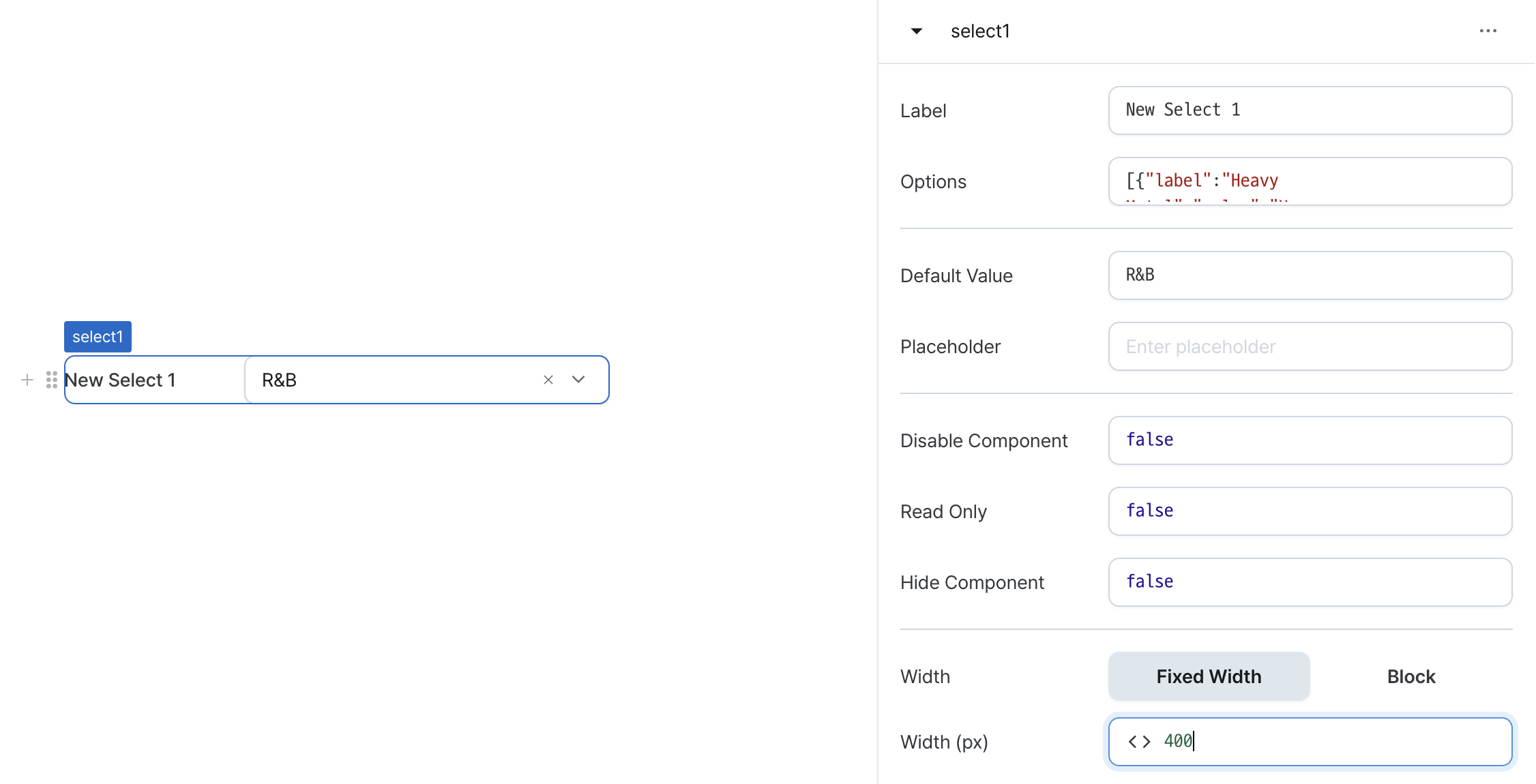
Label Width (labelWidth)
Sets the width of the label section.
Accepts values in pixels or percentages.
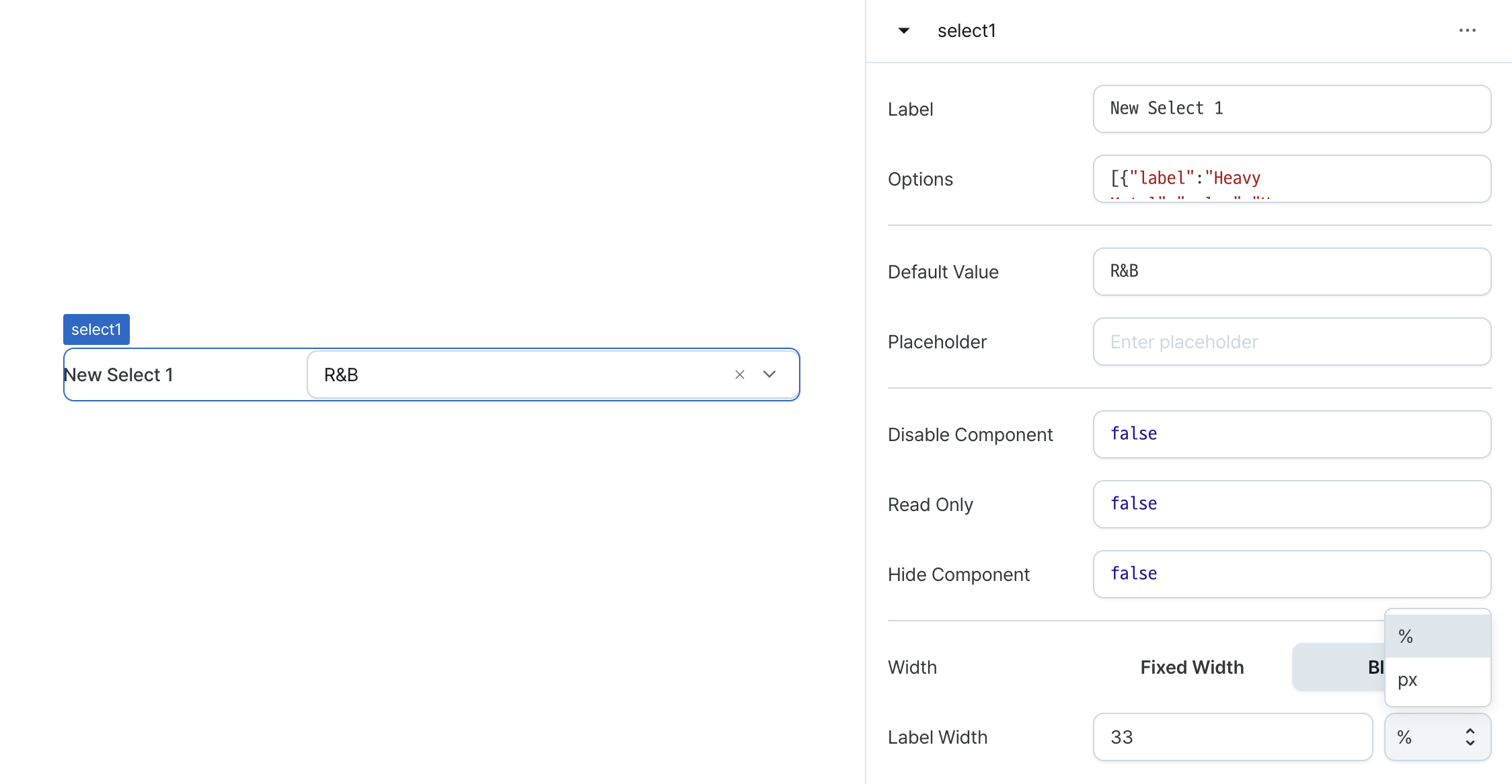
States
| Property | Type | Description |
|---|---|---|
| value | OptionValue | Selected option value |
| options | Option[] | Select option list |
Type Definitions
type Display = 'inline-block' | 'block';
type OptionValue = string;
interface Option {
// Option label
label: string;
// Option value
value: OptionValue;
// Option visibility
isHidden?: boolean;
}