AWS CloudFront
Add Query
You can add a query step by adding a workflow to the page list.
When you select the AWS CloudFront data source in the workflow step sidebar, the query input window appears.
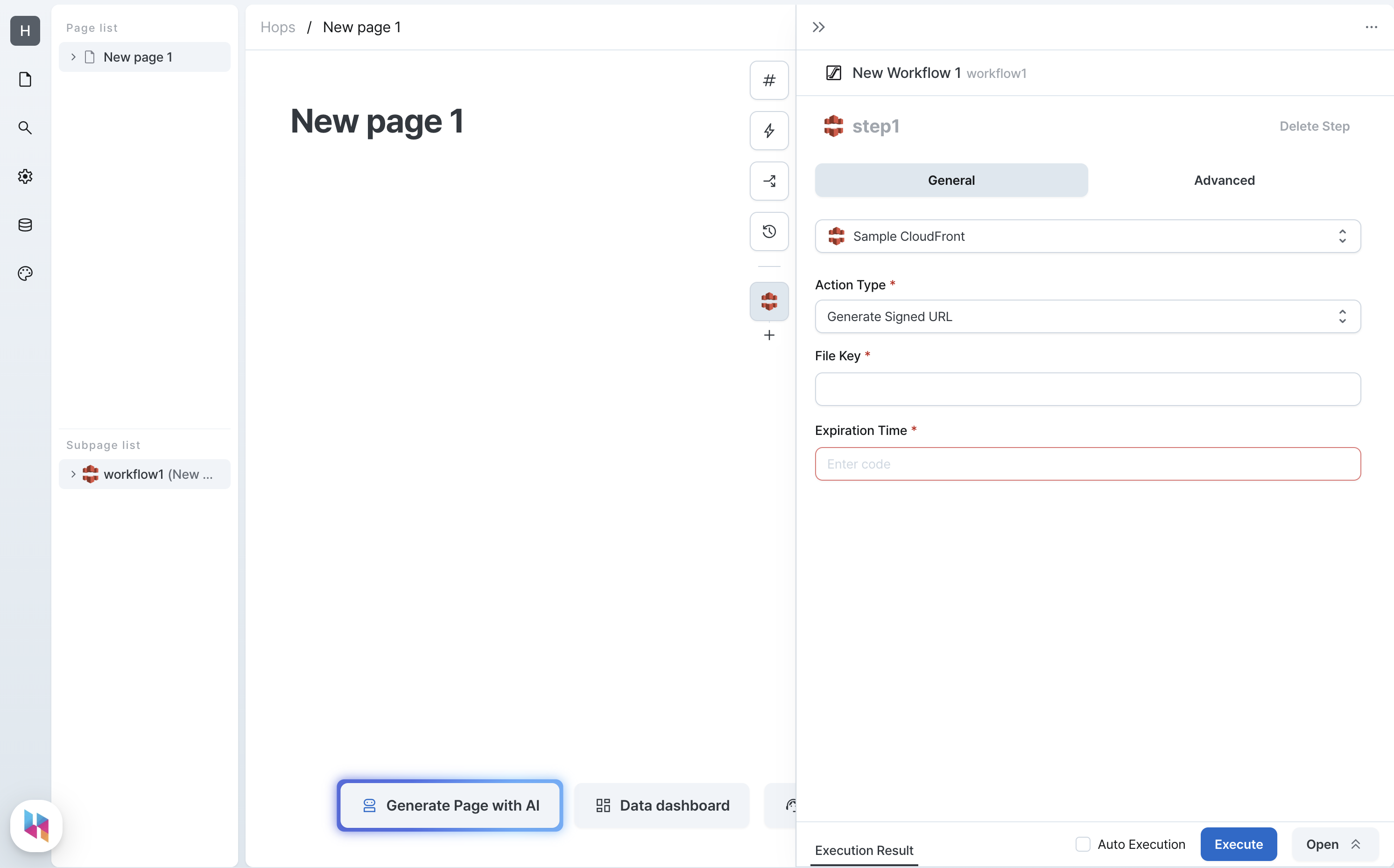
Actions
Generate Signed URL Action
Generate a signed URL to provide time-limited access to private content.
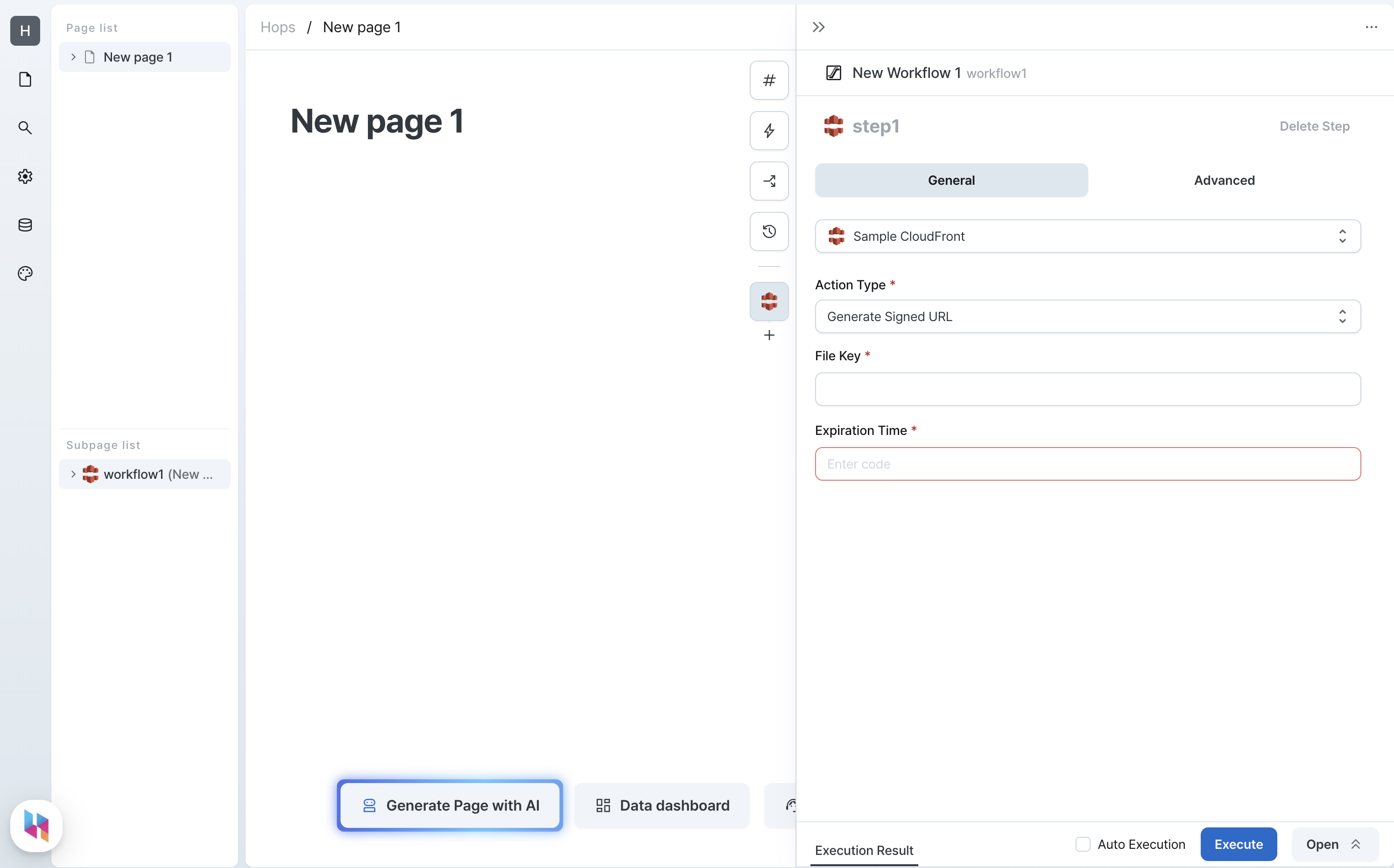
Parameters
| Name | Type | Description |
|---|---|---|
| File Key (fileKey) | string | The key of the file to access |
| Expiration Time (dateLessThan) | number | URL expiration time(unix timestamp) |
Query Result
Generating a signed URL action returns a result in the following structure.
interface Result {
Url: string;
}
Using Result
To use the result in another step, write as follows.
return outputs.stepName.Url;
Generate Signed URL with Custom Policy Action
If you need more complex access control, generate a signed URL with a custom policy.
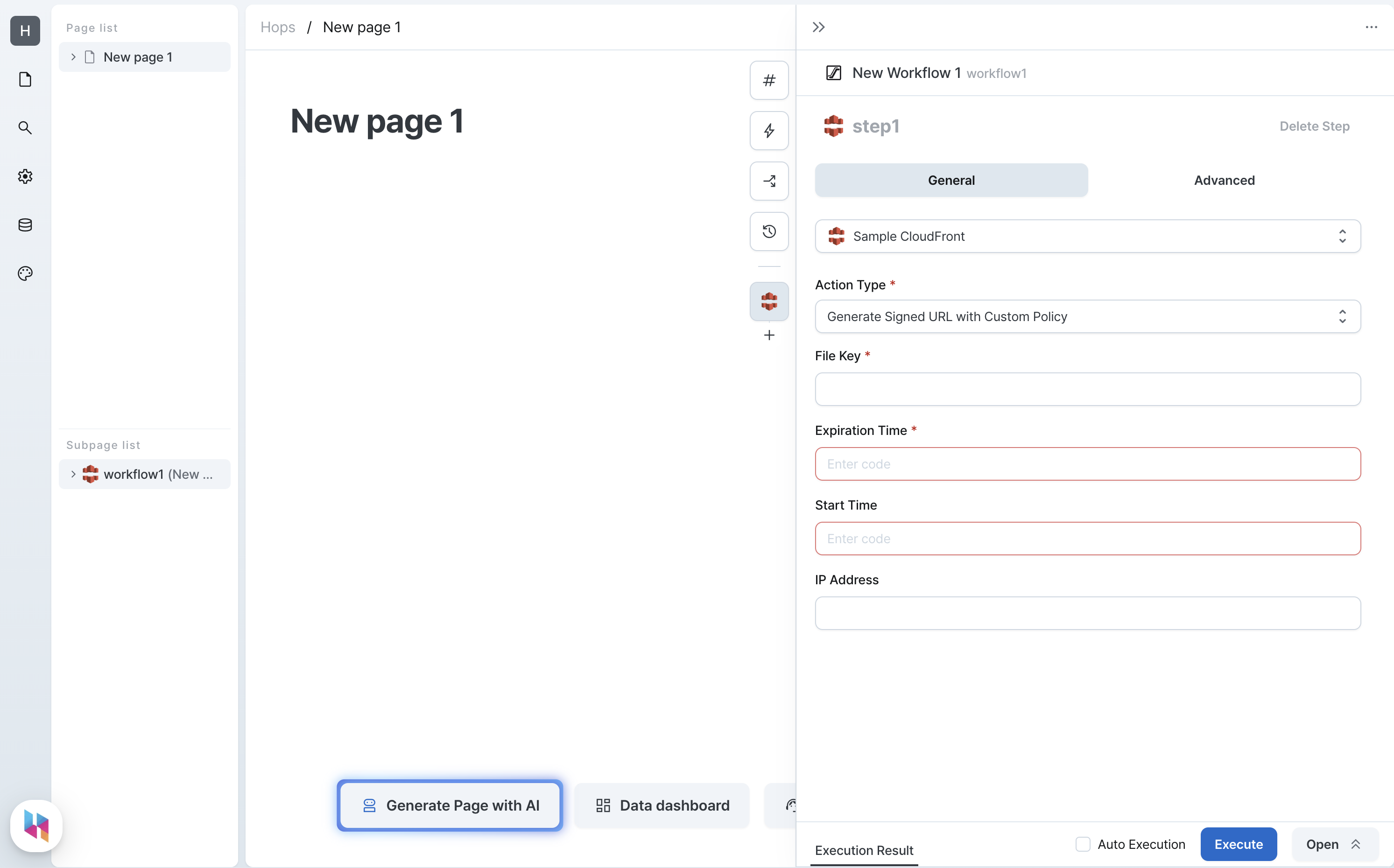
Parameters
| Name | Type | Description |
|---|---|---|
| File Key (fileKey) | string | The key of the file to access |
| Expiration Time (dateLessThan) | number | URL expiration time(unix timestamp) |
| Start Time (dateGreaterThan) | number | URL start time(unix timestamp) |
| IP (ipAddress) | string | Allowed IP address |
Query Result
Generating a signed URL with a custom policy action returns a result in the following structure.
interface Result {
Url: string;
}
Using Result
To use the result in another step, write as follows.
return outputs.stepName.Url;
Generate URL Action
Generate an unsigned general CloudFront URL.
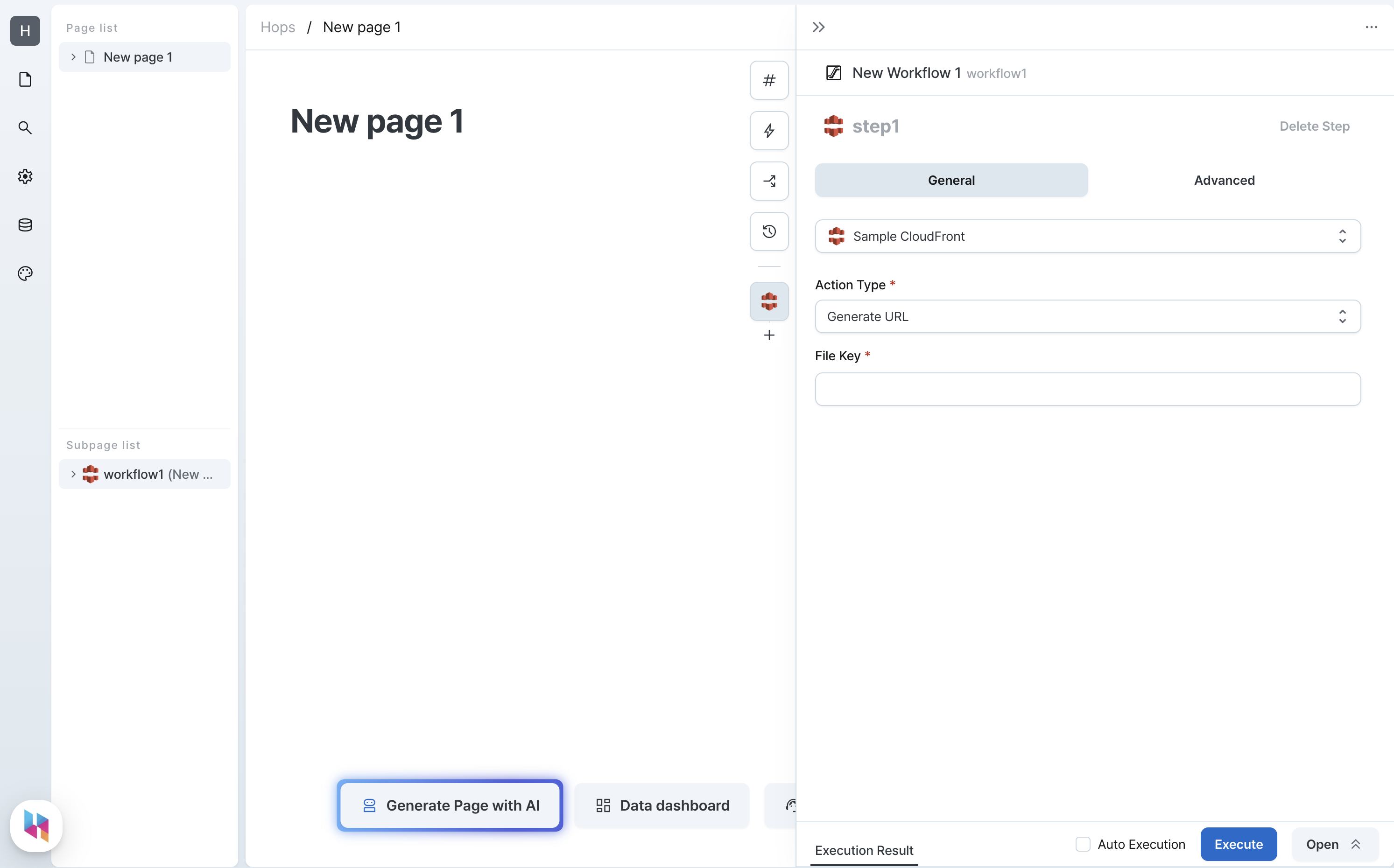
Parameters
| Name | Type | Description |
|---|---|---|
| File Key (fileKey) | string | The key of the file to access |
Query Result
Generating an unsigned general CloudFront URL returns a result in the following structure.
interface Result {
Url: string;
}
Using Result
To use the result in another step, write as follows.
return outputs.stepName.Url;