SMTP
Add Query
You can add a query step by adding a workflow from the page list.
When you select the SMTP data source in the workflow step sidebar, the query input window appears.
See SMTP Data Source Guide for more information.
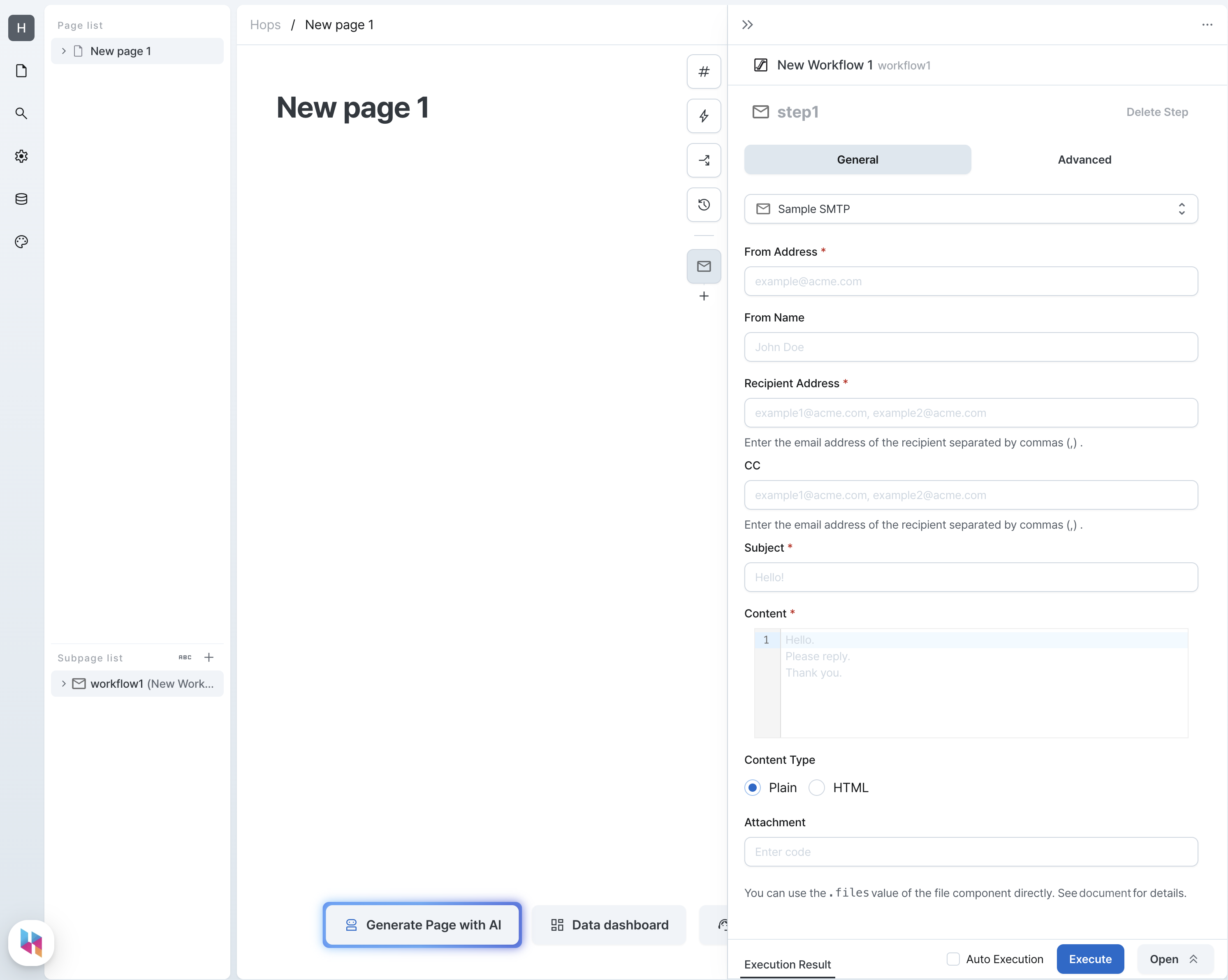
Parameters
| Name | Type | Description | Notes |
|---|---|---|---|
| From Address (fromAddress) | string | Sender address | |
| From Name (fromPersonalName) | string | Sender name | |
| Recipient Address (toAddresses) | string | Recipient address | Comma (,) separated |
| CC (ccAddresses) | string | CC address | Comma (,) separated |
| Subject (subject) | string | Message subject | |
| Content (content) | string | Message content | |
| Content Type (contentType) | string | Message type | MIME type (ex. text/plain) |
| Attachment (files) | File[] | Files |
Query Success Result
When you run the query, the result is returned in the following structure.
interface Result {
messageId: string;
}
Use Result
To use the result in another step, write as follows.
return outputs.stepName.messageId;
Query Failure Result
interface SmtpSenderFailure {
statusCode: number;
message: string;
}
interface SmtpAddressResult {
address: string;
isSuccess: boolean;
statusCode: number;
message: string;
}
interface SmtpSendFailure {
results: SmtpAddressResult[];
}
type Result = SmtpSenderFailure | SmtpSendFailure;
Use Result
To use the result in another step, write as follows.
return outputs.stepName.statusCode;