AWS DynamoDB
Add Query
You can add a query step by adding a workflow from the page list.
When you select the AWS DynamoDB data source from the workflow step sidebar, the query input window appears.
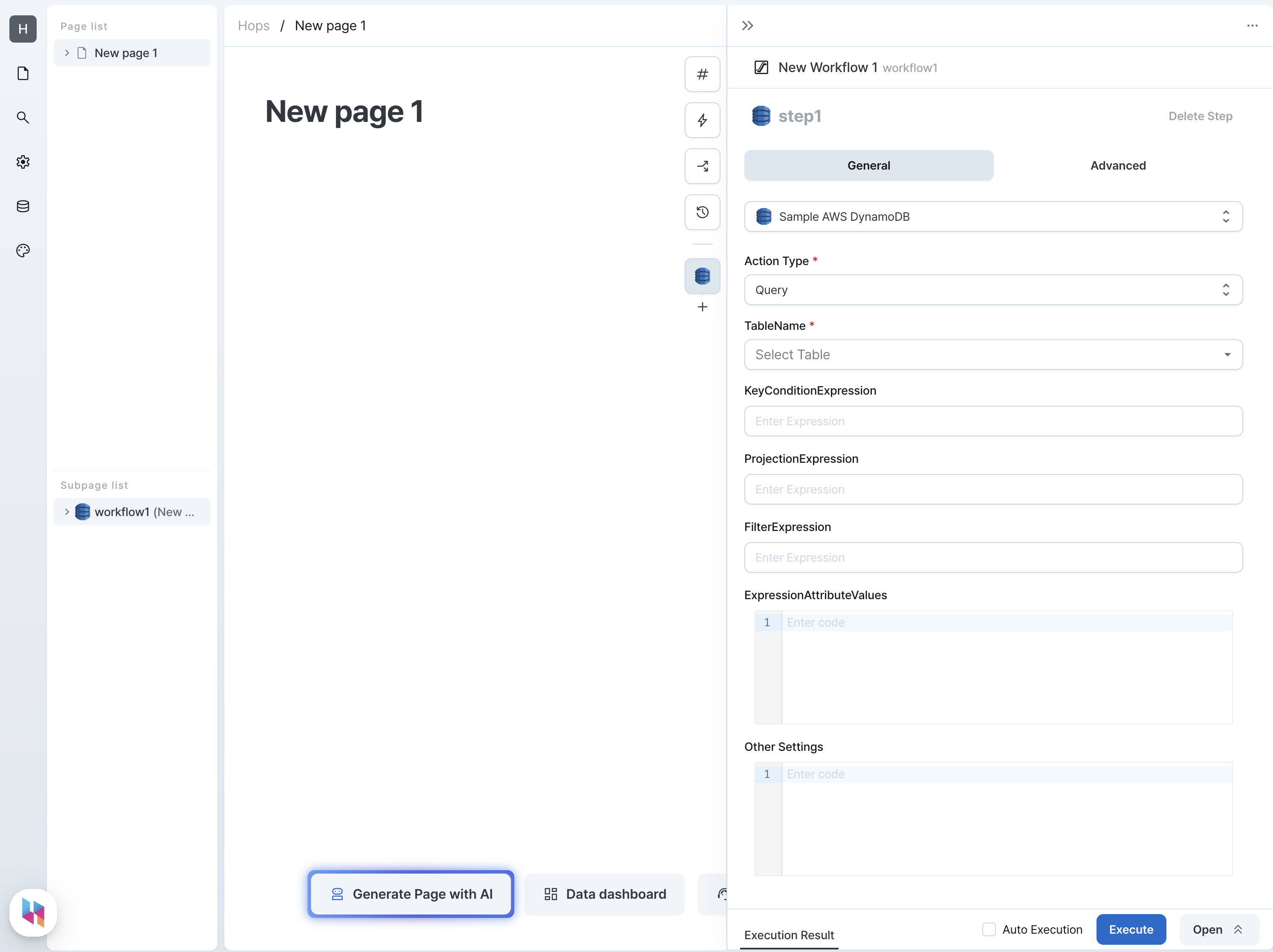
Actions
Query
Use the partition key and sort key to query the table or secondary index.
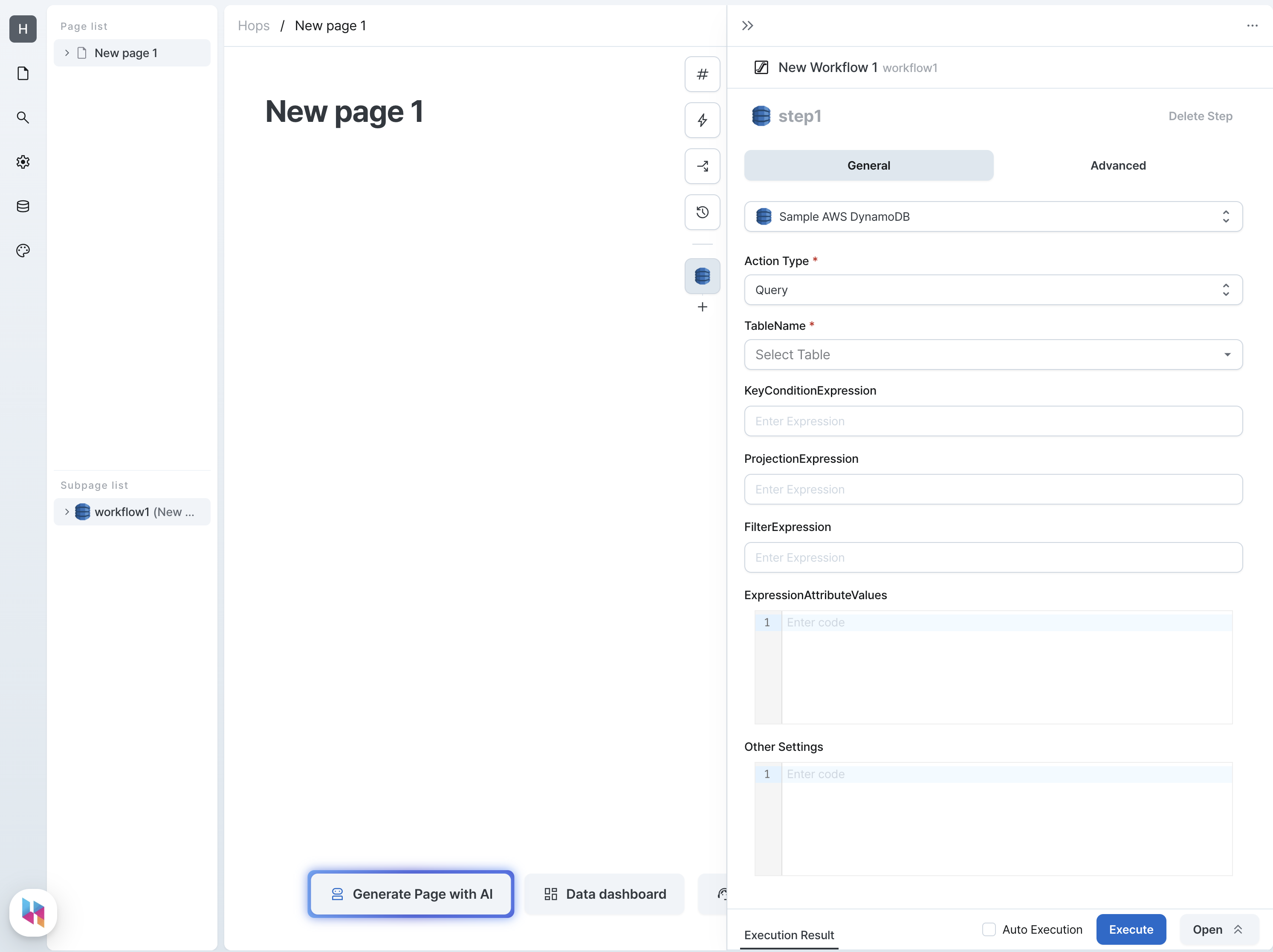
Parameters
| Name | Type | Description |
|---|---|---|
| TableName (tableName) | string | Table name to query |
| KeyConditionExpression (keyConditionExpression) | string | Condition expression to query |
| ProjectionExpression (projectionExpression) | string | Projection expression |
| FilterExpression (filterExpression) | string | Filter expression |
| ExpressionAttributeValues (expressionAttributeValues) | string | Attribute name to query |
| Other Settings (otherParameters) | string | Other settings |
Query Result
When you run the Query action, the result is returned in the following structure. For more information, see the AWS DynamoDB official documentation.
interface Result {
consumedCapacity: Record<string, unknown>;
count: number;
items: Record<string, unknown>[];
lastEvaluatedKey: Record<string, unknown>;
scannedCount: number;
}
Use Result
To use the result in another step, write as follows.
return outputs.stepName.items;
DeleteItem
Delete a specific item from the table.
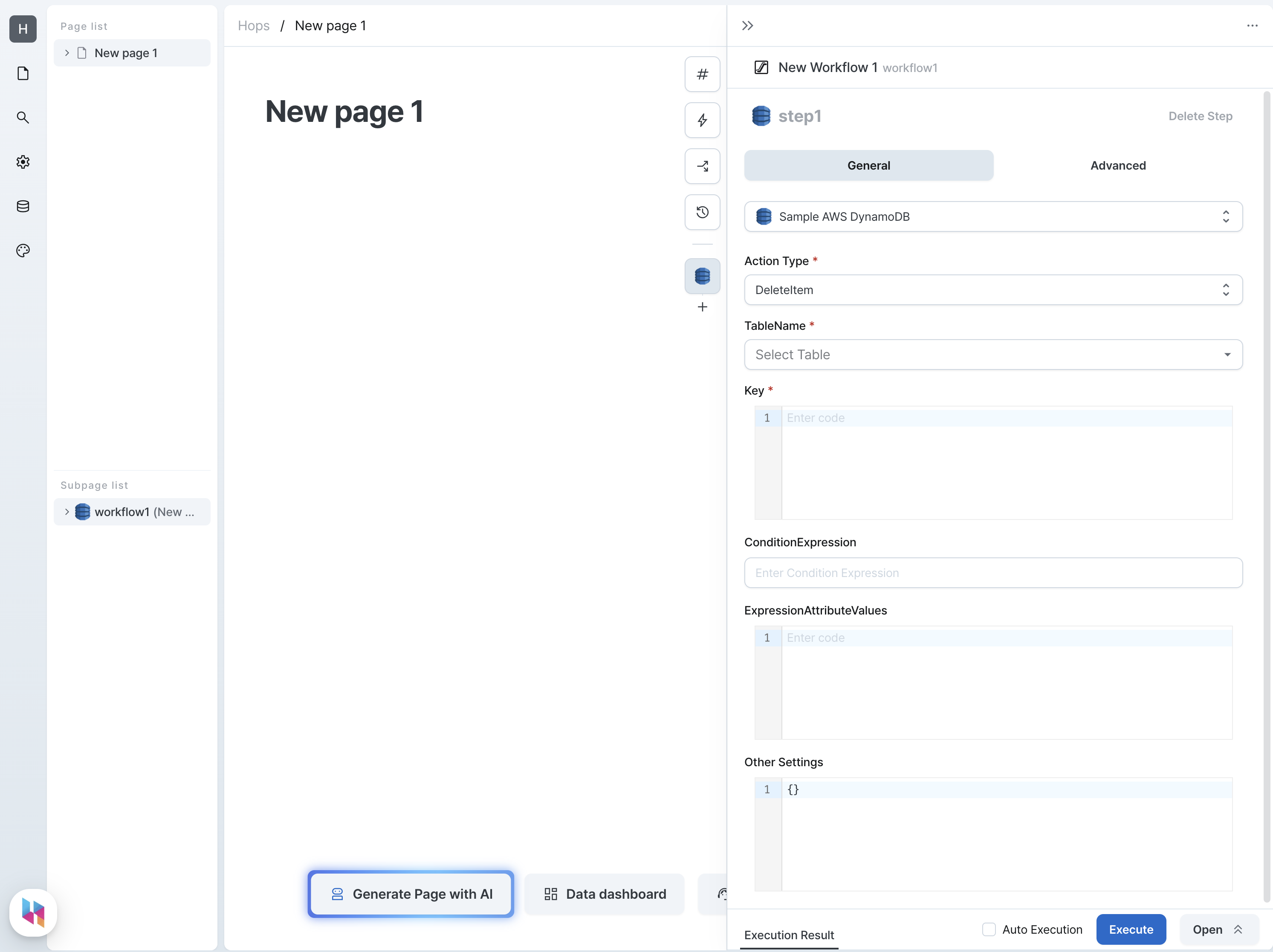
Parameters
| Name | Type | Description |
|---|---|---|
| TableName (tableName) | string | Table name to delete |
| Key (key) | string | Key value to delete |
| ConditionExpression (conditionExpression) | string | Condition expression |
| ExpressionAttributeValues (expressionAttributeValues) | string | Attribute name to delete |
| Other Settings (otherParameters) | string | Other settings |
Query Result
When you run the DeleteItem action, the result is returned in the following structure. For more information, see the AWS DynamoDB official documentation.
interface Result {
attributes: Record<string, unknown>;
consumedCapacity: Record<string, unknown>;
itemCollectionMetrics: Record<string, unknown>;
}
Use Result
To use the result in another step, write as follows.
return outputs.stepName.attributes;
PutItem
Add a new item to the table.
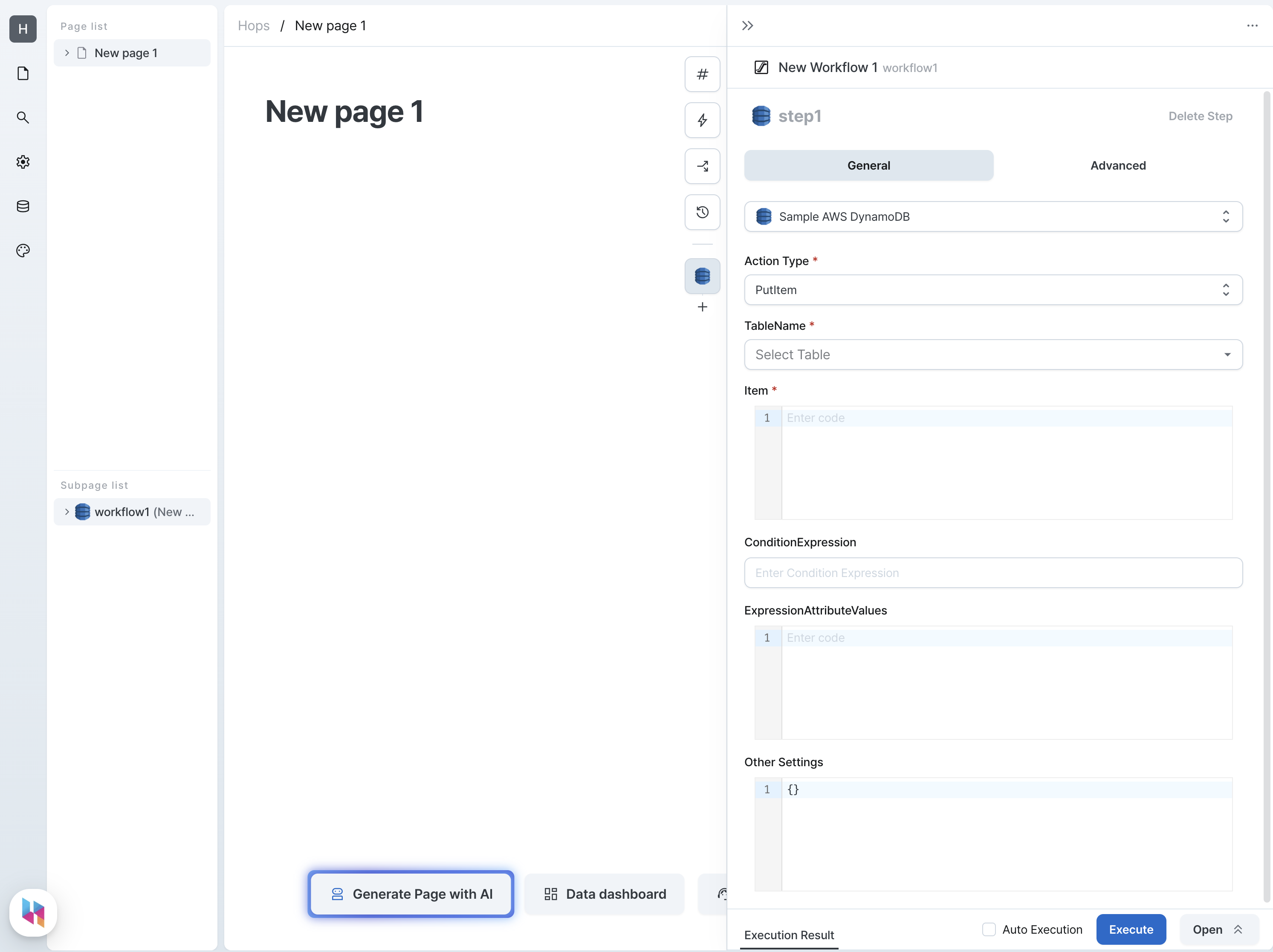
Parameters
| Name | Type | Description |
|---|---|---|
| TableName (tableName) | string | Table name to add |
| Item (item) | string | Item value to add |
| ConditionExpression (conditionExpression) | string | Condition expression |
| ExpressionAttributeValues (expressionAttributeValues) | string | Attribute name to add |
| Other Settings (otherParameters) | string | Other settings |
Query Result
When you run the PutItem action, the result is returned in the following structure. For more information, see the AWS DynamoDB official documentation.
interface Result {
attributes: Record<string, unknown>;
consumedCapacity: Record<string, unknown>;
itemCollectionMetrics: Record<string, unknown>;
}
Use Result
To use the result in another step, write as follows.
return outputs.stepName.attributes;
UpdateItem
Modify the properties of an existing item.
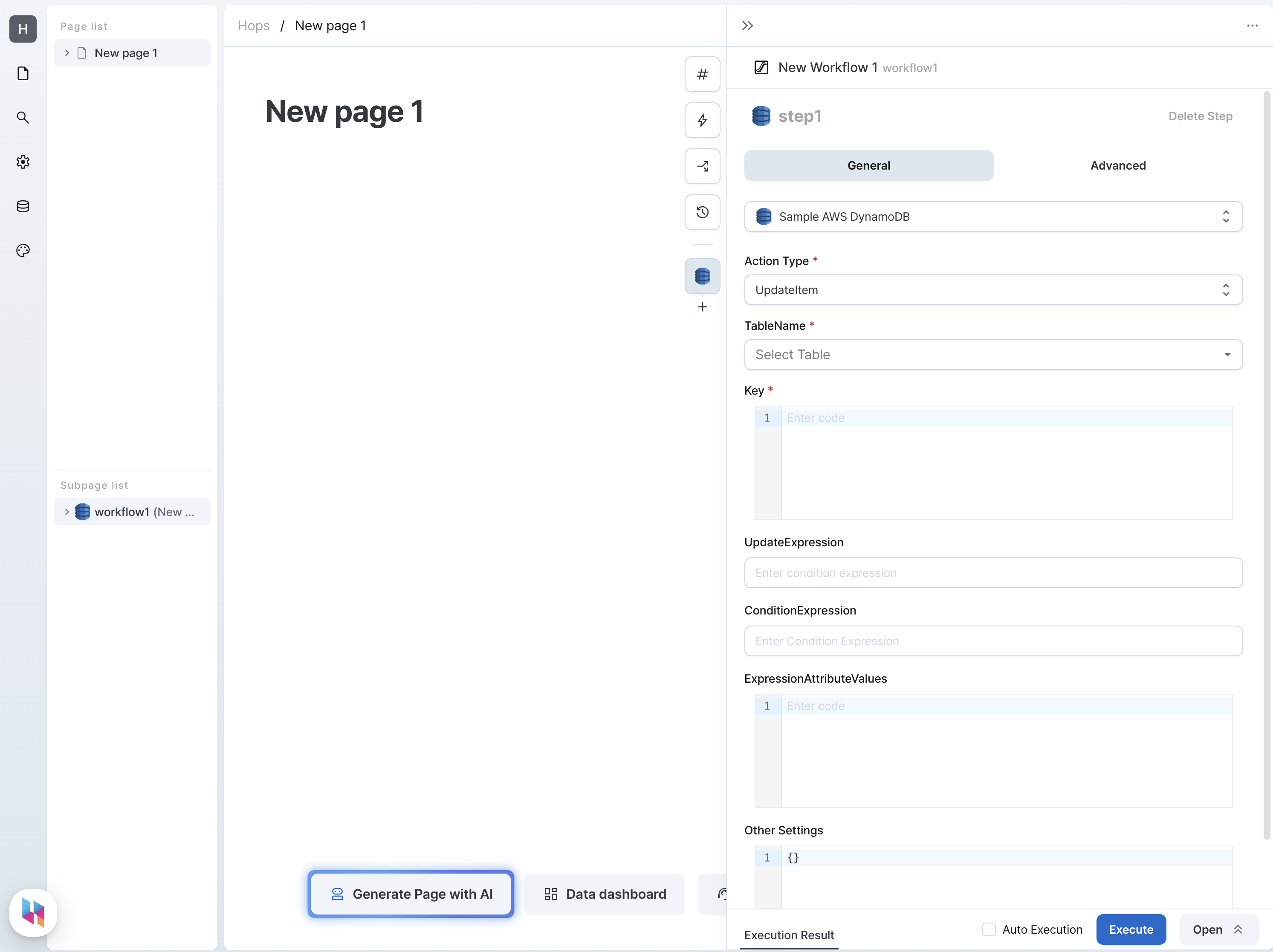
Parameters
| Name | Type | Description |
|---|---|---|
| TableName (tableName) | string | Table name to update |
| Key (key) | string | Key value to update |
| UpdateExpression (updateExpression) | string | Update expression |
| ConditionExpression (conditionExpression) | string | Condition expression |
| ExpressionAttributeValues (expressionAttributeValues) | string | Attribute name to update |
| Other Settings (otherParameters) | string | Other settings |
Query Result
When you run the UpdateItem action, the result is returned in the following structure. For more information, see the AWS DynamoDB official documentation.
interface Result {
attributes: Record<string, unknown>;
consumedCapacity: Record<string, unknown>;
itemCollectionMetrics: Record<string, unknown>;
}
Use Result
To use the result in another step, write as follows.
return outputs.stepName.attributes;